Delegated Administration Privileges for Roles
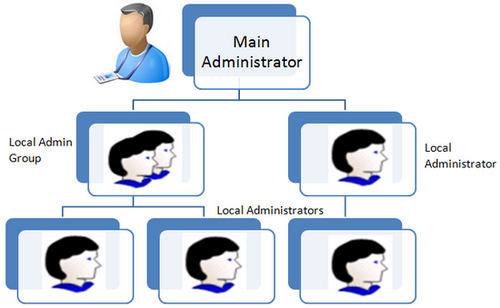
Delegated Administration Privileges determine the users, roles and organization information that delegated administrators (local administrators) can manage. Each privilege is granted separately, yet the three work in conjunction to provide the complete set of abilities for the delegated administrator.
A local administrator must be granted User Administration Privileges to determine the users and people the local administrator can manage. Local administrators can be granted different privileges for different subsets of users. For example, a local administrator can be granted privileges only to query one set of users, and granted full privileges (including update and reset password) for another set. Local administrators cannot query users for which they do not have administration privileges.
Oracle User Management ships with the following seeded permissions for defining user administration privileges for roles:
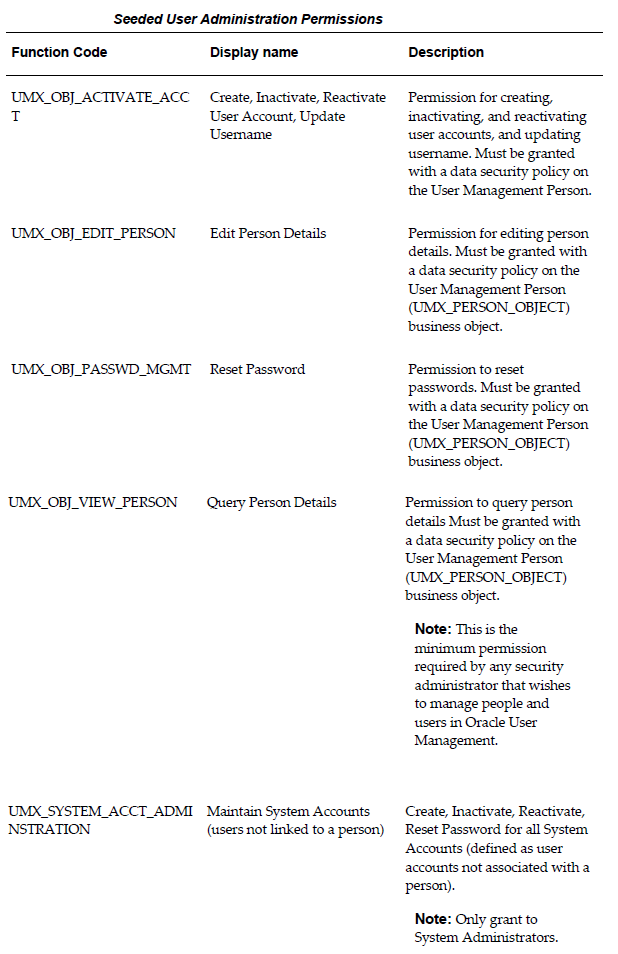
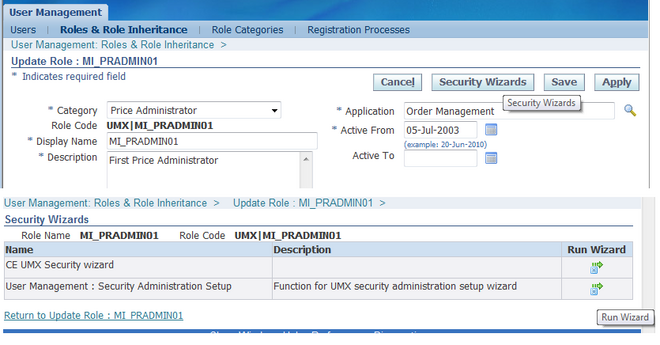
- Log on as a user that is assigned the Security Administrator role (typically as sysadmin), select the User Management responsibility in the navigator and then click the Roles & Role Inheritance subtab.
- In the role hierarchy, access the role to which you want to assign user administration privileges and click the Update icon.
- Click on the Security Wizards button.
- Click on the Run Wizard icon for “User Management: Security Administration Setup”.
- Click the User Administration subtab and then click the Add More Rows button.
- In the Users field, select the set of users that can be managed by Administrators to whom the role is assigned. The drop down list contains various data security policies that pertain to the User Management Person Object (UMX_PERSON_OBJECT). Oracle User Management ships with sample data security policies for users. Organizations can use these policies or create their own.
- In the Permissions field, select the permissions that you wish to associate with the delegated administration role. Permissions determine the actions an administrator can perform when managing the set of users defined in the previous step. The Permissions drop down list includes permission sets that contain permissions associated with the User Management Person object. Different combinations of the existing permissions can be grouped into new permission sets, enabling organizations to add permission sets based on their business needs and the level of granularity they prefer for administering users.
- Click Save or Apply to save your changes.
Role Administration Privileges define the roles that local administrators can directly assign to and revoke from the set of users they manage.
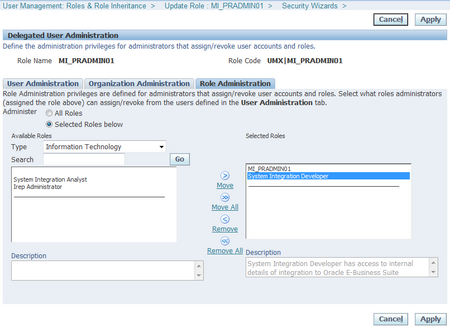
1. Log on as a user that is assigned the Security Administrator role (typically as sysadmin), select the User Management responsibility in the navigator and then click the Roles & Role Inheritance subtab.
2. In the navigation menu access the role for which you want to define role administration and click the Update icon.
3. Click on the Security Wizards button.
4. Click on the “Run Wizard” icon for “User Management: Security Administration Setup”.
5. Click the Role Administration link and use the Available Roles fields to search for the role(s) that you want to associate with this role and which administrators can manage once they are assigned this role.
6. Select the desired role(s), move them to the Selected Roles column and click Save or Apply.
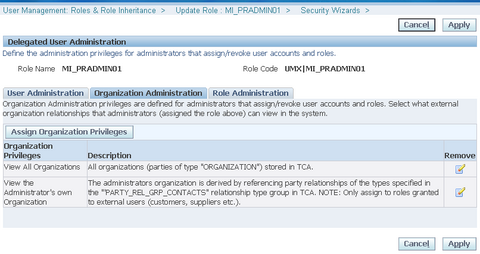
Organization Administration Privileges define the external organizations a local administrator can view in Oracle User Management. This privilege enables an administrator to search for people based on their organization, assuming the local administrator has also been granted access to view the people in that organization (User Administration Privileges). Depending on what administration account registration process has been granted, the administrator may have the ability to register new people for that organization.

Leave a Reply
Want to join the discussion?Feel free to contribute!