Multiple Organizations Overview – R12
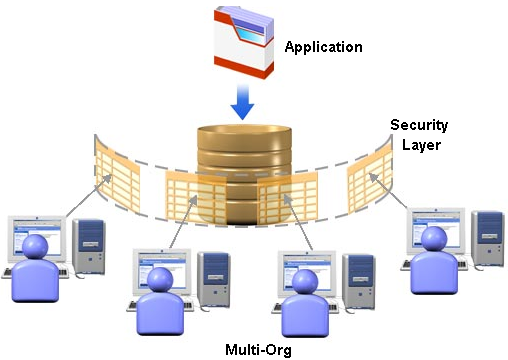
Multiple Organizations in a Single Installation
You can define multiple organizations and the relationships among them in a single installation of Oracle Applications. These organizations can be ledgers, business groups, legal entities, operating units, or inventory organizations.
You can assign operating units to a security profile and then assign the security profile to responsibilities or users. If multiple operating units are assigned to the security profile, then a user can access data for multiple operating units from a single
responsibility. This ensures that users can only access, process, and report on data for the operating units they have access to.
You can limit users to information relevant to their organization. For example, you can limit access for order administration clerks to sales orders associated exclusively with their sales office.
You can specify the inventory organizations that are available to users in each responsibility. The Choose Inventory Organization window automatically limits available inventory organizations to those authorized for the current responsibility.
Your responsibility determines which operating units you can access when you use Oracle Applications. If you only want a responsibility to access only one operating unit, then set the profile option called MO: Operating Unit. If you want a responsibility to access multiple operating units, then define a security profile with multiple operating units assigned and assign it to the MO: Security Profile profile option. Additionally, if using the MO: Security Profile profile option, you can also set the MO: Default Operating Unit profile option to specify a default operating unit that will default in transaction entry pages.
You can define organizations and the relationships among them. You can define security for either an organization hierarchy or list of organizations.
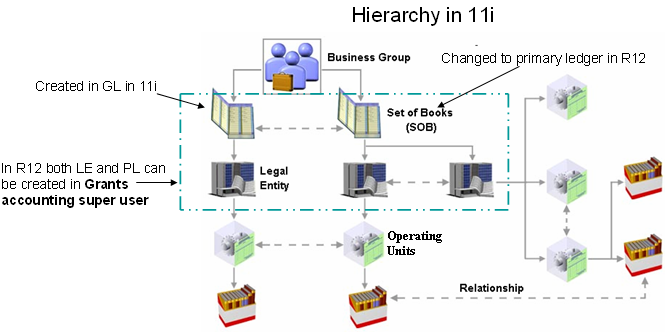
The business group represents the highest level in the organization structure, such as the consolidated enterprise, a major division, or an operation company. The business group secures human resources information. For example, when you request a list of employees, you see all employees assigned to the business group of which your organization is a part.
 The business group drives the legislation used for human resources and payroll purposes. If the implementation involves employees in multiple countries, then it will likely require several different business groups, one for each country where employees are located. This assumes that the company does not seek to customize multiple legislative requirements into one business group.
The business group drives the legislation used for human resources and payroll purposes. If the implementation involves employees in multiple countries, then it will likely require several different business groups, one for each country where employees are located. This assumes that the company does not seek to customize multiple legislative requirements into one business group.
The HRMS best practice recommends that a new business group should represent a country or regional level partition of data. All companies that operate in the country or regions should be represented as legal employers in the business group.
SOB/PL
Set of books in 11i consists of 3Cs – Chart of Account, calendar, currency
Primary ledger in R12 consists of 4Cs
See the child chapter to this
http://www.oracleug.com/user-guide/basics-oracle/define-sob
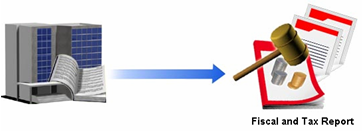
A legal company for which you prepare fiscal or tax reports. You assign tax identifiers and other legal entity information to this type of organization.
You can define legal entities using Legal Entity Configurator or Accounting Setup Manager in General Ledger.
Operating Unit
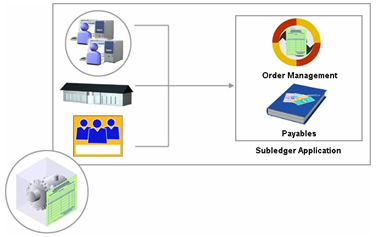
- An organization that uses Oracle subledgers, such as Oracle Cash Management, Order Management and Shipping Execution, Oracle Payables, Oracle Purchasing, Oracle Receivables, and related products. It may be a sales office, a division, or a department.
- In R 12 Operating units are not associated with legal entities. Operating units are assigned to ledgers and a default legal context.
- Information is secured by operating unit for these applications using responsibilities. Each user can access, process, and report on data only for the operating units assigned to the MO: Operating Unit or MO: Security Profile profile option. The MO: Operating Unit profile option only provides access to one operating unit. The MO: Security Profile provides access to multiple operating units from a single responsibility
- You can define operating units from the Define Organization window in Oracle HRMS or from Accounting Setup Manager in General Ledger.
- An organization for which you track inventory transactions and balances, and/or an organization that manufactures or distributes products. Examples include (but are not limited to) manufacturing plants, warehouses, distribution centers, and sales offices.
- The following applications secure information by inventory organization: Oracle Inventory, Bills of Material, Engineering, Work in Process, Master Scheduling/MRP, Capacity, and Purchasing receiving functions. To run any of these applications, you must choose an organization that has been classified as an inventory organization.
- You can create ledgers using the Accounting Setup Manager in Oracle General Ledger and define organizations using the Define Organization window.
HR organizations represent the basic work structure of any enterprise. They usually represent the functional management, or reporting groups that exist within a business group. In addition to these internal organizations, you can define other organizations for tax and government reporting purposes, or for third party payments.
The following information is global. It must be set up once for the enterprise:
• Flexfield definitions
• Customer Header (customer site is at the operating unit level)
• Supplier Header (supplier site is at the operating unit level)

Leave a Reply
Want to join the discussion?Feel free to contribute!