The category set Inventory is seeded when you install Oracle Inventory.
The category set Purchasing is seeded when you install Oracle Purchasing.
If you plan to use Order Management’s group pricing functionality with item categories, you must add the categories to the Order Entry category set.
Attention:
1. You must use this window to define valid categories for each purchasing category set before you can use Oracle Purchasing.
2. For the Controlled At level, if the item defining attribute of the functional area (e.g. Inventory’s is Inventory Item) is controlled at the Organization level, then the new default Category Set should also be controlled at the Organization level.
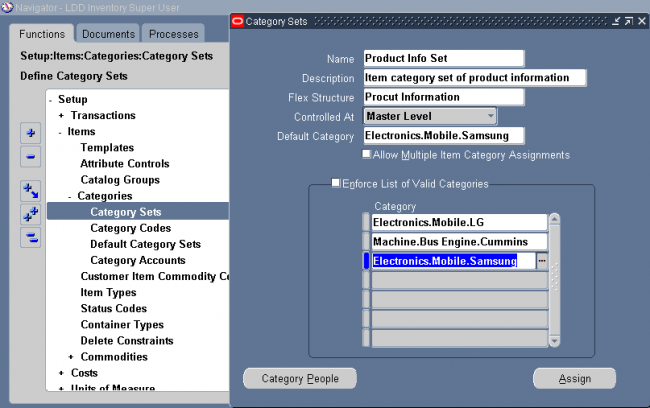
Enter a unique category set Name and Description. In the Flex Structure section, enter which flexfield structure is to be used. The categories assigned to the category set must have the same flexfield structure as the set itself. Select a control level and a default category.
You will then need to select Enforce List of Valid Categories if you want validation of the categories at the time of input. You will then enter in or select the valid categories for the category set.

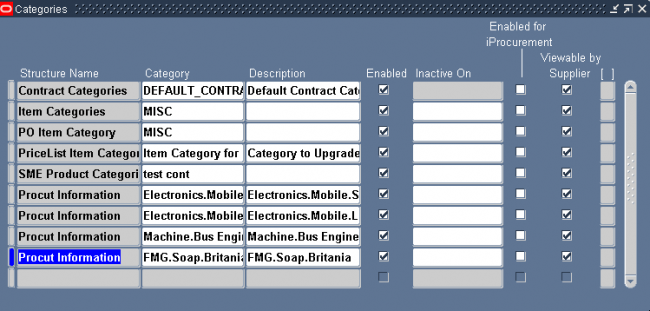
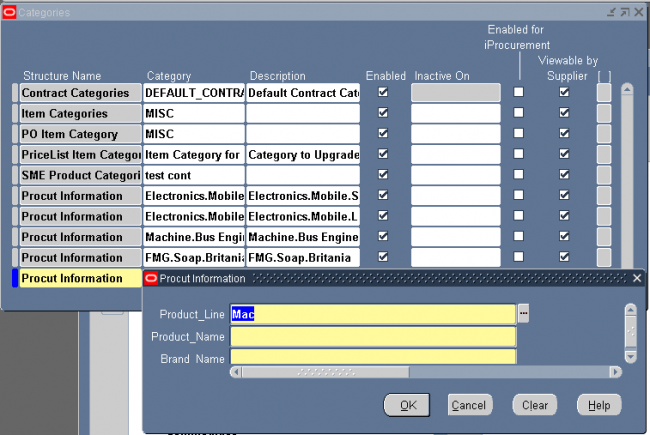
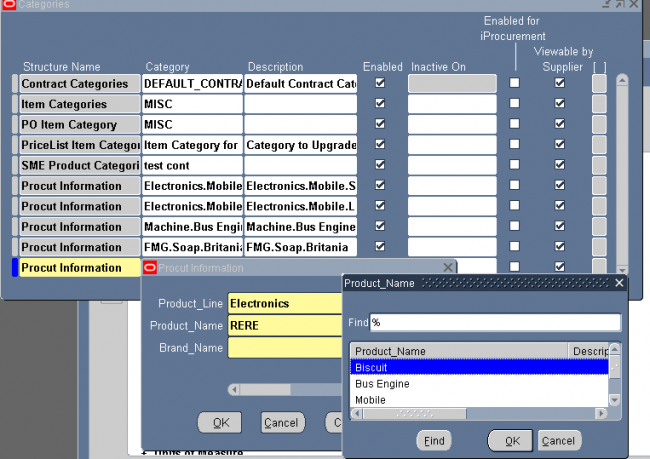
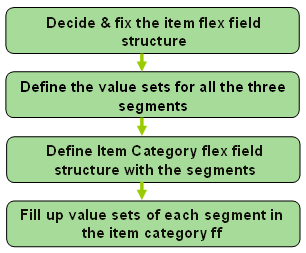
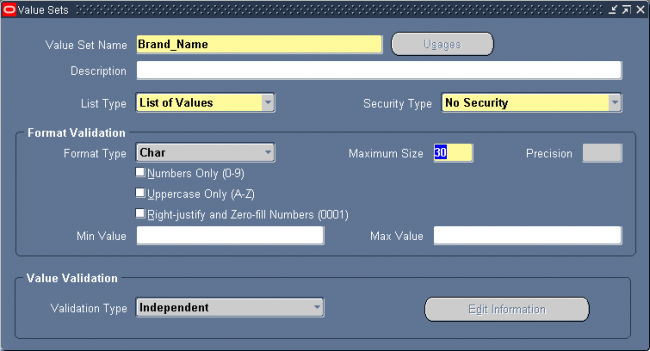
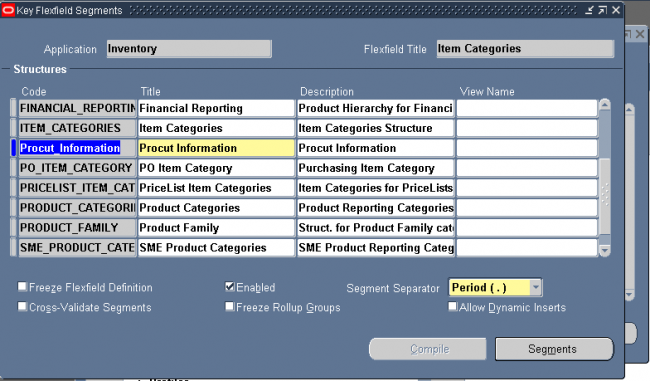
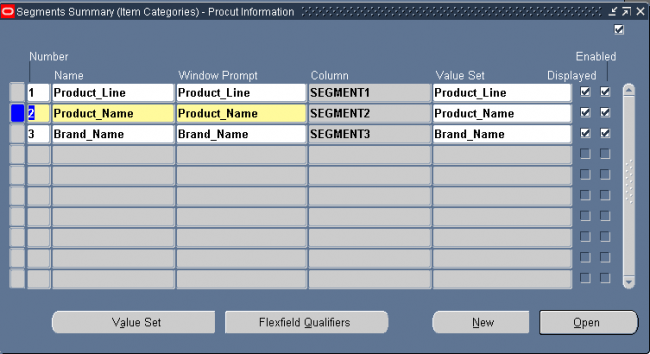
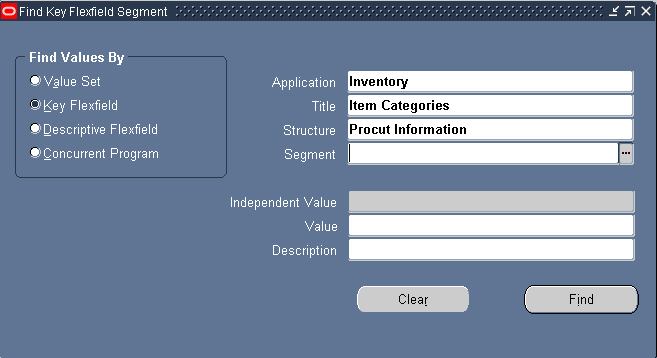
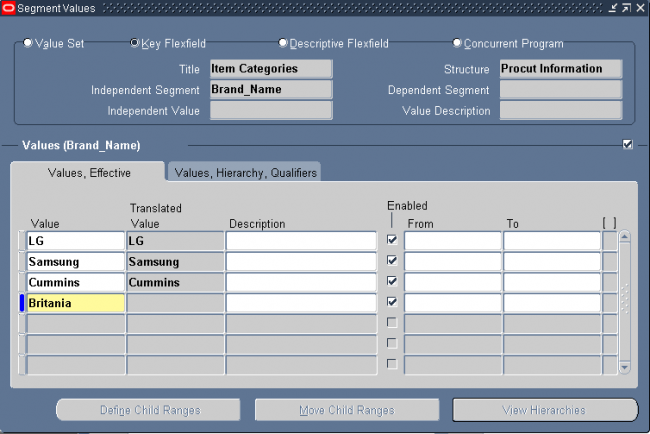
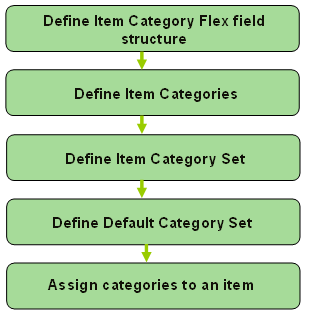
Recent Comments