Oracle Workflow Manager
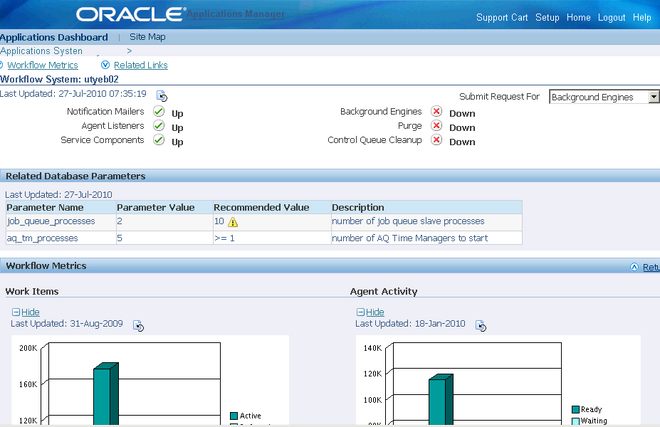
Oracle Workflow Manager is a component of Oracle Applications Manager that allows system administrators to manage Oracle Workflow for multiple Oracle Applications instances from a single console.
Using Oracle Workflow Manager, administrators can control Workflow system services, such as notification mailers, agent listeners, and other service components, background engines, purging obsolete Workflow data, and cleanup of the Workflow control queue.
Administrators can also monitor work item processing by viewing the distribution of all work items by status and drilling down to additional information. Additionally, they can monitor event message processing for local Business Event System agents by viewing the distribution of event messages by status as well as queue propagation schedules. With this ability to monitor work items and event messages, a system administrator can identify possible bottlenecks easily.
Navigation: Applications Dashboard > (pull-down menu) Workflow Manager > (B) Go
Gathering Oracle Workflow Statistics
Some Oracle Workflow Manager graphs and lists may summarize large volumes of data, depending on the level of activity in your Oracle Applications instance. To enhance performance in displaying these statistics, Oracle Workflow Manager periodically runs concurrent programs to gather the statistics and displays the graphs
and lists based on the latest data from the concurrent programs.
1. Workflow Agent Activity Statistics Concurrent Program (FNDWFAASTATCC) –
Gathers statistics for the Agent Activity graph in the Workflow System status page and for the agent activity list in the Agent Activity page.
2. Workflow Mailer Statistics Concurrent Program (FNDWFMLRSTATCC) –
Gathers statistics for the throughput graph in the Notification Mailer Throughput page.
3. Workflow Work Items Statistics Concurrent Program (FNDWFWITSTATCC) –
Gathers statistics for the Work Items graph in the Workflow System status page, for the Completed Work Items list in the Workflow Purge page, and for the work item lists in the Active Work Items, Deferred Work Items, Suspended Work Items, and Errored Work Items pages.
These concurrent programs are scheduled to run every 24 hours by default. They do not require any parameters. You can optionally cancel the default scheduled requests and run the programs with a different schedule if you want to gather statistics at a different frequency.
Each of these graphs and lists displays the date and time when its statistics were last updated, as well as a refresh icon that you can select to refresh the statistics immediately if necessary. However, note that if your Oracle Applications instance contains very large volumes of workflow data, you may encounter delays or page timeouts when refreshing the data.
Note: Oracle Workflow Manager statistics that typically represent smaller volumes of data, such as work item details and work item activity details, are queried directly rather than through the concurrent programs.

Leave a Reply
Want to join the discussion?Feel free to contribute!