- Existing Business Practices
- Catalog change practices
- Leading practices
- Future practices
Oracle A.I.M. Methodology encompasses a project management methodology with documentation templates that support the life cycle of an implementation. The life cycle methodology and documentation templates allows A.I.M. to be a very useful tool for managing implementation projects successfully.
This is a depiction of the A.I.M. methodology life cycle:
Application Implementation Method is a proven approach for all the activities required to implement oracle applications. there are eleven processes of implementation.
1. Business Process Architecture [BP] – This phase outlines:
BP.010 Define Business and Process Strategy
BP.020 Catalog and Analyze Potential Changes
BP.030 Determine Data Gathering Requirements
BP.040 Develop Current Process Model
BP.050 Review Leading Practices
BP.060 Develop High-Level Process Vision
BP.070 Develop High-Level Process Design
BP.080 Develop Future Process Model
BP.090 Document Business Procedure
2. Business Requirement Definition [RD] – This phase explains about the initial baseline questionnaire and gathering of requirements.
RD.010 Identify Current Financial and Operating Structure
RD.020 Conduct Current Business Baseline
RD.030 Establish Process and Mapping Summary
RD.040 Gather Business Volumes and Metrics
RD.050 Gather Business Requirements
RD.060 Determine Audit and Control Requirements
RD.070 Identify Business Availability Requirements
RD.080 Identify Reporting and Information Access Requirements
3. Business Requirement Mapping [BR] – In this phase the requirements of business are matched with the standard functionality of the oracle applications.
BR.010 Analyze High-Level GapsBR.020 Prepare mapping environment
BR.030 Map Business requirements
BR.040 Map Business Data
BR.050 Conduct Integration Fit Analysis
BR.060 Create Information Model
BR.070 Create Reporting Fit Analysis
BR.080 Test Business Solutions
BR.090 Confirm Integrated Business Solutions
BR.100 Define Applications Setup
BR.110 Define security Profiles
4. Application and Technical Architecture [TA] – This outlines the infrastructure requirements to implement oracle applications.
TA.010 Define Architecture Requirements and Strategy
TA.020 Identify Current Technical Architecture
TA.030 Develop Preliminary Conceptual Architecture
TA.040 Define Application Architecture
TA.050 Define System Availability Strategy
TA.060 Define Reporting and Information Access Strategy
TA.070 Revise Conceptual Architecture
TA.080 Define Application Security Architecture
TA.090 Define Application and Database Server Architecture
TA.100 Define and Propose Architecture Subsystems
TA.110 Define System Capacity Plan
TA.120 Define Platform and Network Architecture
TA.130 Define Application Deployment Plan
TA.140 Assess Performance Risks
TA.150 Define System Management Procedures
5. Build and Module Design [MD] – This phase emphasizes the development of new functionality (customization) required by the client. It mainly details how to design the required forms, database and reports.
MD.010 Define Application Extension Strategy
MD.020 Define and estimate application extensions
MD.030 Define design standards
MD.040 Define Build Standards
MD.050 Create Application extensions functional design
MD.060 Design Database extensions
MD.070 Create Application extensions technical design
MD.080 Review functional and Technical designs
MD.090 Prepare Development environment
MD.100 Create Database extensions
MD.110 Create Application extension modules
MD.120 Create Installation routines
6. Data Conversion [CV] – Data Conversion is the process of converting or transferring the data from legacy system to oracle applications. Ex. Transferring customer records from the legacy to the Customer Master.
CV.010 Define data conversion requirements and strategyCV.020 Define Conversion standards
CV.030 Prepare conversion environment
CV.040 Perform conversion data mapping
CV.050 Define manual conversion procedures
CV.060 Design conversion programs
CV.070 Prepare conversion test plans
CV.080 Develop conversion programs
CV.090 Perform conversion unit tests
CV.100 Perform conversion business objects
CV.110 Perform conversion validation tests
CV.120 Install conversion programs
CV.130 Convert and verify data
7. Documentation [DO] – Documentation prepared per module that includes user guides and implementation manuals.
DO.010 Define documentation requirements and strategy
DO.020 Define Documentation standards and procedures
DO.030 Prepare glossary
DO.040 Prepare documentation environment
DO.050 Produce documentation prototypes and templates
DO.060 Publish user reference manual
DO.070 Publish user guide
DO.080 Publish technical reference manual
DO.090 Publish system management guide
8. Business System Testing [TE] – A process of validating the setup’s and functionality by QA(functional consultant) to certify status.
TE.010 Define testing requirements and strategyTE.020 Develop unit test script
TE.030 Develop link test script
TE.040 Develop system test script
TE.050 Develop systems integration test script
TE.060 Prepare testing environments
TE.070 Perform unit test
TE.080 Perform link test
TE.090 perform installation test
TE.100 Prepare key users for testing
TE.110 Perform system test
TE.120 Perform systems integration test
TE.130 Perform Acceptance test
9. Performance Testing [PT] – Performance testing is the evaluation of transactions saving time, transaction retrieval times, workflow background process, database performance, etc
PT.010 – Define Performance Testing StrategyPT.020 – Identify Performance Test Scenarios
PT.030 – Identify Performance Test Transaction
PT.040 – Create Performance Test Scripts
PT.050 – Design Performance Test Transaction Programs
PT.060 – Design Performance Test Data
PT.070 – Design Test Database Load Programs
PT.080 – Create Performance Test TransactionPrograms
PT.090 – Create Test Database Load Programs
PT.100 – Construct Performance Test Database
PT.110 – Prepare Performance Test Environment
PT.120 – Execute Performance Test
10. Adoption and Learning [AP] – This phase explains the removal of the legacy system and oracle application roll out enterprise wide.
AP.010 – Define Executive Project StrategyAP.020 – Conduct Initial Project Team Orientation
AP.030 – Develop Project Team Learning Plan
AP.040 – Prepare Project Team Learning Environment
AP.050 – Conduct Project Team Learning Events
AP.060 – Develop Business Unit Managers’Readiness Plan
AP.070 – Develop Project Readiness Roadmap
AP.080 – Develop and Execute CommunicationCampaign
AP.090 – Develop Managers’ Readiness Plan
AP.100 – Identify Business Process Impact onOrganization
AP.110 – Align Human Performance SupportSystems
AP.120 – Align Information Technology Groups
AP.130 – Conduct User Learning Needs Analysis
AP.140 – Develop User Learning Plan
AP.150 – Develop User Learningware
AP.160 – Prepare User Learning Environment
AP.170 – Conduct User Learning Events
AP.180 – Conduct Effectiveness Assessment
11. Production Migration [PM] – The process of “decommissioning” of legacy system and the usage(adoption) of oracle application system.
PM.010 – Define Transition Strategy
PM.020 – Design Production Support Infrastructure
PM.030 – Develop Transition and Contingency Plan
PM.040 – Prepare Production Environment
PM.050 – Set Up Applications
PM.060 – Implement Production Support Infrastructure
PM.070 – Verify Production Readiness
PM.080 – Begin Production
PM.090 – Measure System Performance
PM.100 – Maintain System
PM.110 – Refine Production System
PM.120 – Decommission Former Systems
PM.130 – Propose Future Business Direction
PM.140 – Propose Future Technical Direction
Aim Documentation Exe Download
or
Aim Documentation Docs Download
Oracle ERP Suite is based on Oracle Apps framework. What that essentially means to the customers is that no matter which component of the suite you buy, you get the same look and feel.
Oracle Database
The biggest USP of Oracle ERP is that it is based on Oracle Database, which in itself is a market leader. So the Oracle ERP is best placed to take advantage of the advances in the database technology. The buzzword is “If it is in the database, you will get it and get it fast!!”
Consultants
As far as the components of the suite itself are concerned Oracle Financials is a market leader, Oracle HRMS and Payroll they are catching up pretty fast. So the market indications are pretty positive and you have enough consultants in the market to cash in.
UI Oracle Apps UI comes in two flavours – The Oracle Forms and the Oracle Self Service Application (HTML). The former is meant for the power user and provides incredibly quick learning curves for people from the finance and other domains who are used to Fox pro and dBase forms.
The Oracle Self Service Application is an HTML based solution and specifically caters to the global organization where Internet plays a major role.
Role Based Security Oracle has been a pioneer in Database Security systems and the buzz word of Oracle Database is “Unbreakable”. Oracle Apps seem to gain from this legacy of secure systems. The role based security system offered by Oracle Apps is one of the better security models available currently.
Ease of customization and installation Oracle has a good record on supporting products. Oracle Apps are quite easy to install and customize according to your business needs.
Reports
Another major USP of Oracle Apps. In fact one single thing that should make you sit back and take notice. Check out the Oracle Daily business intelligence package. Chances are your business needs it
The Worklist pages let you view and respond to your notifications using a Web browser. The Advanced Worklist provides an overview of your notifications, from which you can drill down to view an individual notification in the Notification Details page. You can also reassign notifications to another user, request more information about a notification from another user, respond to requests for information, and define vacation rules to handle notifications automatically in your absence.
Oracle Workflow also provides the Personal Worklist, which includes additional options to specify what notifications to display in your Worklist and what information to display for those notifications. Before you can use the Personal Worklist, your system administrator must give you access to it.
Worklist Access
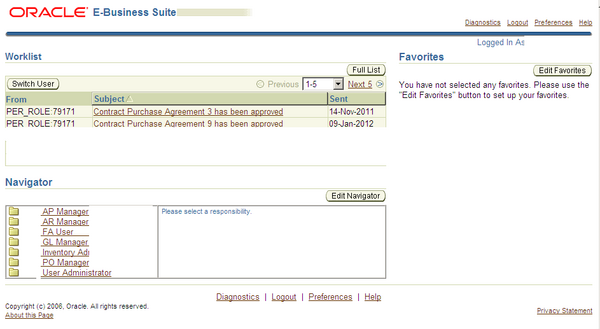
The Advanced Worklist also lets you grant access to your worklist to another user. That user can then act as your proxy to handle the notifications in your list on your behalf. You can either grant a user access for a specific period or allow the user’s access to continue indefinitely.
The worklist access feature lets you allow another user to handle your notifications without giving that user access to any other privileges or responsibilities that you have in Oracle Applications. However, note that a user who has access to your worklist can view all the details of your notifications and take most actions that you can take on the notifications. Ensure that you take all necessary security considerations into account when you choose to grant worklist access to another user.
Advantages
If another user has granted you access to his or her worklist, you can switch the Advanced Worklist to display that user’s notifications instead of your own. When viewing another user’s worklist, you can perform the following actions:
View the details of the user’s notifications.
Respond to notifications that require a response.
Close notifications that do not require a response.
Reassign notifications to a different user.
Request more information about a notification from a different user.
Respond to a request for more information.
Limitations
If the user whose worklist you are accessing has a notification sent from you, you can only view that notification and cannot take any action on it. For example, you cannot respond to a notification that you reassigned to the other user, nor to a notification marked as being sent from you by special logic in the workflow, such as an expense report that you submitted to the other user for approval.
You cannot define vacation rules for the user whose worklist you are viewing. You also cannot grant access to that user’s worklist to anyone else.
Oracle Workflow also provides the Personal Worklist, which includes additional options to specify what notifications to display in your Worklist and what information to display for those notifications. Before you can use the Personal Worklist, your system administrator must give you access to it.
Worklist Access
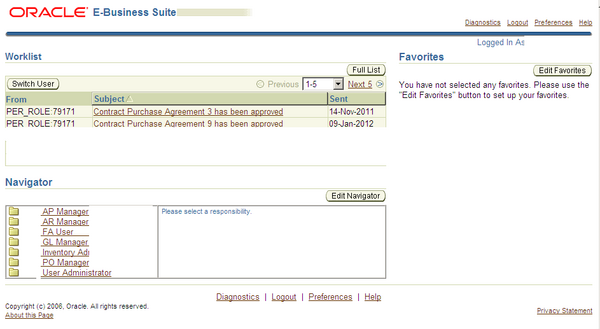
The Advanced Worklist also lets you grant access to your worklist to another user. That user can then act as your proxy to handle the notifications in your list on your behalf. You can either grant a user access for a specific period or allow the user’s access to continue indefinitely.
The worklist access feature lets you allow another user to handle your notifications without giving that user access to any other privileges or responsibilities that you have in Oracle Applications. However, note that a user who has access to your worklist can view all the details of your notifications and take most actions that you can take on the notifications. Ensure that you take all necessary security considerations into account when you choose to grant worklist access to another user.
Advantages
If another user has granted you access to his or her worklist, you can switch the Advanced Worklist to display that user’s notifications instead of your own. When viewing another user’s worklist, you can perform the following actions:
View the details of the user’s notifications.
Respond to notifications that require a response.
Close notifications that do not require a response.
Reassign notifications to a different user.
Request more information about a notification from a different user.
Respond to a request for more information.
Limitations
If the user whose worklist you are accessing has a notification sent from you, you can only view that notification and cannot take any action on it. For example, you cannot respond to a notification that you reassigned to the other user, nor to a notification marked as being sent from you by special logic in the workflow, such as an expense report that you submitted to the other user for approval.
You cannot define vacation rules for the user whose worklist you are viewing. You also cannot grant access to that user’s worklist to anyone else.
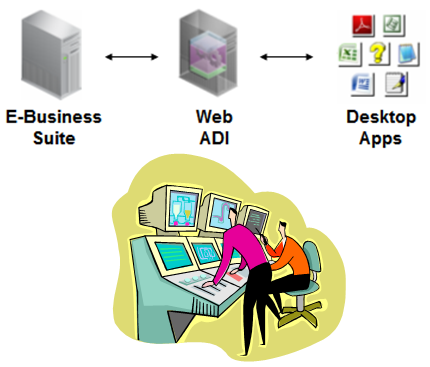
Web ADI brings Oracle E-Business Suite functionality to the desktop where the familiar Microsoft Excel, Word, and Project applications can be used to complete your Oracle E-Business Suite tasks. This guide provides instructions on using the Microsoft Excel functionality.
The Web ADI integration with Microsoft Excel enables you to bring your E-Business Suite data to a spreadsheet where familiar data entry and modeling techniques can be used to complete Oracle E-Business Suite tasks. You can create formatted spreadsheets on your desktop that allow you to download, view, edit, and create Oracle E-Business Suite data. Use data entry shortcuts (such as copying and pasting or dragging and dropping ranges of cells) or Excel formulas to calculate amounts to save time. You can combine speed and accuracy by invoking lists of values for fields within the spreadsheet.
After editing the spreadsheet, you can use Web ADI’s validation functionality to validate the data before uploading it to the Oracle E-Business Suite. Validation messages are returned to the spreadsheet, allowing you to identify and correct invalid data.
The fields that appear in the spreadsheet, their positions, and their default values can all be customized through Web ADI’s Layout functionality. This allows you to create a more productive work environment by removing unnecessary fields from the spreadsheet, and by organizing the spreadsheet in a way that conforms to your
practices.
Key Features
Oracle Web ADI includes the following features:
Works Via Internet
Web ADI uses Internet computing architecture to lower the total cost of ownership by having the product centrally installed and maintained. No installation is required on client machines; you need only a Web browser and Microsoft Excel. This architecture also provides superior performance over a WAN or dialup connection, since the exchange between client and server is simplified through the use of HTML.
Presents E-Business Suite Data in a Spreadsheet Interface
Spreadsheets provide a familiar interface that is common in the business environment. You can use familiar editing capabilities such as copying and pasting data, and moving ranges of cells to create or edit large amounts of data. Recurring data entry is possible by saving a spreadsheet, and then uploading it at needed intervals, such as every month or every quarter. Spreadsheets offer additional flexibility in the way work is done; they can be sent to others for approval or review, and they can be edited when disconnected from a network.
Validates Data
All data in the spreadsheet can be validated against Oracle E-Business Suite business rules before it is uploaded. This includes validation against key and descriptive flexfields. Data is validated against accounts, segment security rules, and cross validation rules. If any errors are found, messages are returned directly to the spreadsheet, enabling you to correct the errors and successfully upload the data.
Enables Customizations
You can use the layout functionality to determine what fields appear in your spreadsheet, where they appear, and if they contain default values. These definitions can be saved, reused, and modified as needed.
Automatically Imports Data
Wed ADI automatically imports data into your Web ADI spreadsheets whenever you create them. This information can come from the Oracle E-Business Suite or from a text file. Imported information can be quickly modified in Excel, validated, and uploaded to the Oracle E-Business Suite. This feature can be useful when migrating data from a legacy system to the Oracle E-Business Suite.
The base layer of access control within Oracle Applications is Function Security. Function Security restricts user access to the individual menus and menu options within the system.
The next layer of access control within Oracle Applications is Data Security. Working in conjunction with Function Security, Data Security provides additional access control on the data a user can see and what actions a user can perform on that data, within Oracle Applications. Using Data Security, for example, you could control access to the set of orders that an order administrator can update within the Order Management application.
User Management (UMX) provide the UIs for modeling data security within Oracle Applications.
The next layer of access control within Oracle Applications is Data Security. Working in conjunction with Function Security, Data Security provides additional access control on the data a user can see and what actions a user can perform on that data, within Oracle Applications. Using Data Security, for example, you could control access to the set of orders that an order administrator can update within the Order Management application.
User Management (UMX) provide the UIs for modeling data security within Oracle Applications.
Latest Posts
- R12 – How to Handle NULL for :$FLEX$.VALUE_SET_NAME In Oracle ERPAugust 25, 2023 - 1:20 pm
- R12 – How to Delete Oracle AR TransactionsMarch 22, 2019 - 8:37 pm
- How to Define Custom Key Flexfield (KFF) in R12January 19, 2018 - 5:43 pm
- AutoLock Box Concepts In R12November 10, 2017 - 8:30 am
- R12 – java.sql.SQLException: Invalid column type in OAFSeptember 15, 2017 - 9:39 am




Recent Comments