In Oracle Fusion Applications, the Enterprise Performance and Planning Business Process Model (BPM) illustrates the major implementation tasks that you perform to create your enterprise structures. This process model includes the Set Up Enterprise Structures detailed business process, which consist of implementation activities that span many product families.
Information Technology is a second BPM which contains the Set Up Information Technology Management detailed business process. Define Reference Data Sharing is one of the activities in this detailed business process and is important in the implementation of the enterprise structures. This activity creates the mechanism to share reference data sets across multiple ledgers, business units, and warehouses, reducing the administrative burden and decreasing the time needed to implement.The important activities of BPM are:
1.1 Define Enterprise
Define the enterprise to capture the name of the deploying enterprise and the location of the headquarters. There is normally a single enterprise organization in a production environment. Multiple enterprises are defined when the system is used to administer multiple customer companies, or when you choose to set up additional enterprises for testing or development.
1.2 Define Enterprise Structures
Define enterprise structures to represent an organization with one or more legal entities under common control. Define internal and external organizations to represent each area of business within the enterprise.
2.1 Define Legal Jurisdictions and Authorities
Define information for governing bodies that operate within a jurisdiction.
2.2 Define Legal Entities
Define legal entities and legal reporting units for business activities handled by the Oracle Fusion Applications.
3.1 Define Business Units
Define business units of an enterprise to allow for flexible implementation, to provide a consistent entity for controlling and reporting on transactions, and to be an anchor for the sharing of sets of reference data across applications.
4.1 Define Financial Reporting Structures
Define financial reporting structures, including organization structures, charts of accounts, organizational hierarchies, calendars, currencies and rates, ledgers, and document sequences which are used in organizing the financial data of a company.
4.2 Define Chart of Accounts
Define chart of accounts including hierarchies and values to enable tracking of financial transactions and reporting at legal entity, cost center, account, and other segment levels.
Define Ledgers Define the primary accounting ledger and any secondary ledgers that provide an alternative accounting representation of the financial data.
4.3 Define Accounting Configurations
Define the accounting configuration that serves as a framework for how financial records are maintained for an organization.
5.1 Define Facilities
Define inventory, item, and cost organizations. Inventory organizations represent facilities that manufacture or store items. The item master organization holds a single definition of items that can be shared across many inventory organizations. Cost organizations group inventory organizations within a legal entity to establish the cost accounting policies.
5.2 Define Reference Data Sharing
Define how reference data in the applications is partitioned and shared.




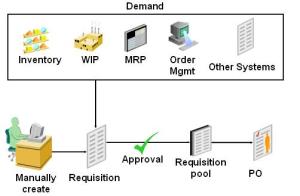


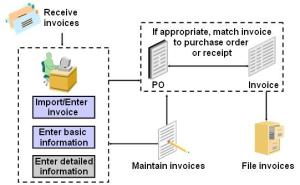
Recent Comments