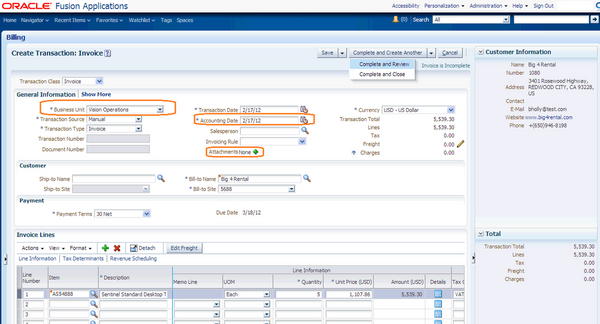
Similar to 11i & R12, You can create below transactions in fusion receivables
• Invoices and Debit Memos
• Credit Memos
• On-Account Credit Memos
• Chargebacks
• Adjustments
All the new fields in fusion application transaction form are outlined in the above pic.
Business unit: Similar to operating unit in 11/R12
Accounting Date: GL date in 11i
Attachment Note
Question : Where is the legal entity information ?
Click on more and navigate to miscellaneous tab to verify the other details
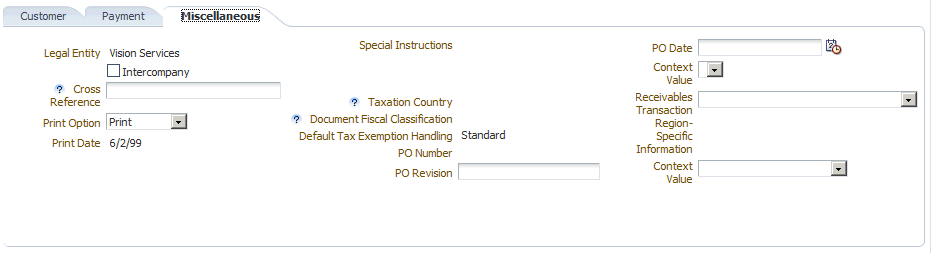
The RA_CUSTOMER_TRX table stores invoice, debit memo and credit memo header information. Each of these transactions is stored as a unique record, based on the primary key customer_trx_id. The transaction number, transaction date and billing customer are stored in the trx_number, trx_date and bill_to_customer_id columns respectively.
The RA_CUSTOMER_TRX_LINES table stores invoice, debit memo and credit memo line level information. Each transaction line is stored as a unique record, based on the primary key customer_trx_line_id column. The customer_trx_id column is a foreign key to the RA_CUSTOMER_TRX table.
The AR_PAYMENT_SCHEDULES table stores customer balance information at the transaction level. Each transaction balance is stored as a unique record, based on the primary key payment_schedule_id. The class column identifies the transaction type and determines which columns Receivables updates when a transaction is stored.

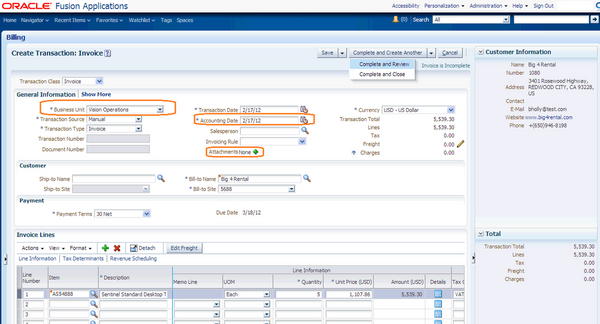
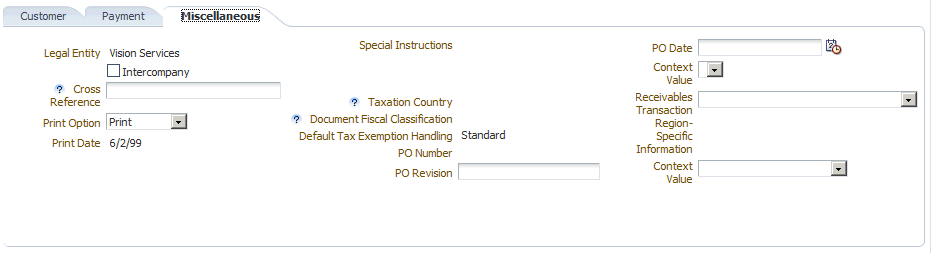

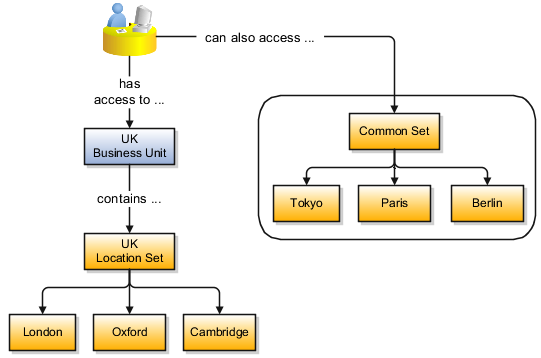
Recent Comments