Collection Element ‘REV’ has no LOV in R12 Oracle Quality
| Srl# | Option | Remarks | ||
| 1 | Activate “Revision Control Code” for the items in question: All items for which Revision needs to be captured in the Quality Collection Plan’s results, using an LOV, we need to active the Revision Control code for the items in inventory. |
The drawback of this option is that all material transactions would mandate the entry of Revision of the item, which makes it very cumbersome for the Inventory and other modules’ users. Hence, may not be a viable option |
||
| 2 | Go with the new functionality suggested by Oracle | This also may not be a good option if users need to capture the Revision of items on QC plans | ||
| 3 | Creation of a new Quality Collection Element that has the capability of accepting Revision of items; In this option, the “Revision Control” code for items need not be activated. |
This workaround would enable the users to capture Revision of items during the entry of Quality Results. This option is explained in detail in the subsequent section. |
||
Solution for Option 3: Create new collection Element
-
Create a new collection element with SQL Validation statement to populate the LOV. The following screen shot show the details of the new custom collection element to be created
4. Using standard APIs, copy the existing data present in the “Revision” column of QA_RESULTS table into the column of newly added “custom revision” of the same table. Once the change is activated, the data captured under the new “custom revision” column would be stored in one of the custom (user-defined) columns titled CHARACTER1 through CHARACTER100.

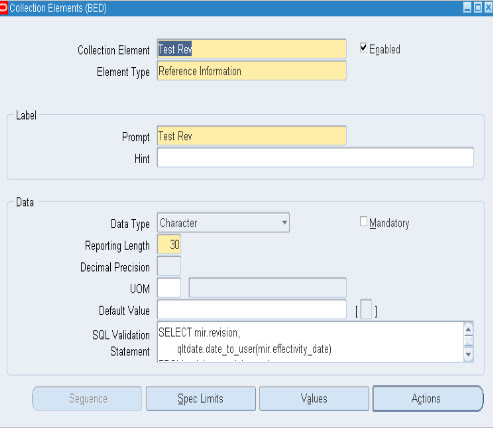

Leave a Reply
Want to join the discussion?Feel free to contribute!