When you are working in R12 MOAC environment, sometimes discoverer reports which are based on some context based view will not give data. Then do the following setup to make the discoverer reports work in MOAC environment.
1) Create a Security Profile in HR
1) Run concurrent program Security List Maintenance
1) Tag this profile to MO: Security Profile option at responsibility level.
1) Update profile option “Initialization SQL Statement – Custom” with following pl/sql block at responsibility level.
begin if (fnd_profile.value(‘XLA_MO_SECURITY_PROFILE_LEVEL’)= 0) then mo_global.init(‘S’); else GL_SECURITY_PKG.init(); mo_global.init(‘M’); end if; end;
When multiple organizations are included in Security Profile: TEST SECURITY PROFILE, This profile is attached to resp Discoverer EUL Management.
Recent Comments
- Fernando on Oracle E-Business Suite 12 Free Vision Instance
- Robert Mugerwa on Downloads
- shah on Oracle E-Business Suite 12 Free Vision Instance
- Pradeep Kumar Devarakonda on Rollup Groups
- Pradeep on Rollup Groups
Latest Posts
- R12 – How to Handle NULL for :$FLEX$.VALUE_SET_NAME In Oracle ERPAugust 25, 2023 - 1:20 pm
- R12 – How to Delete Oracle AR TransactionsMarch 22, 2019 - 8:37 pm
- How to Define Custom Key Flexfield (KFF) in R12January 19, 2018 - 5:43 pm
- AutoLock Box Concepts In R12November 10, 2017 - 8:30 am
- R12 – java.sql.SQLException: Invalid column type in OAFSeptember 15, 2017 - 9:39 am

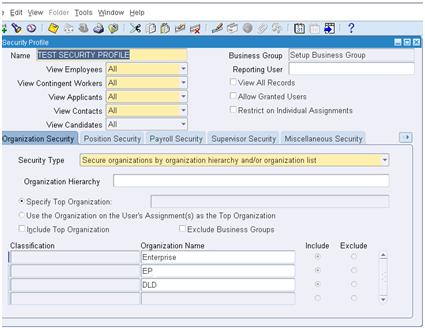



Leave a Reply
Want to join the discussion?Feel free to contribute!