The different types of ordering methods followed across the organizations are discussed below and must follow one of these categories:
Make to Order:
A business production strategy that typically allows consumers to purchase products that are customized to their specifications. The make to order (MTO) strategy only manufactures the end product once the customer places the order. This creates additional wait time for the consumer to receive the product, but allows for more flexible customization compared to purchasing from retailers’ shelves.
Make To Stock:
A traditional production strategy used by businesses to match production with consumer demand forecasts. The make-to-stock (MTS) method forecasts demand to determine how much stock should be produced. If demand for the product can be accurately forecasted, the MTS strategy can be an efficient choice.
Assemble to order:
A business production strategy where product ordered by customers can be produced quickly and are customizable to a certain extent. The assemble-to-order (ATO) strategy requires that the basic parts for the product are already manufactured but not yet assembled. Once an order is received, the parts are assembled quickly and sent to the customer.
Make To Assemble:
A manufacturing production strategy where a company stocks the basic components of a product based on demand forecasts, but does not assemble them until the customer places an order. This allows for order customization. MTA production is basically a hybrid of two other major types of manufacturing production strategies: make to stock (MTS) and make to order (MTO).
Oracle has developed this ERP solution which truly covers these both cycles Purchase to Pay and Order to Cash. Oracle EBS comprises of the Standard Core Business Management applications like General Ledger, Payables, Receivables, Cash Management, Fixed asset, Purchasing, Order Management, Inventory, Discrete Manufacturing, Process Manufacturing , HRMS and many more. The application mentioned are so integrated that it handles the beginning to end of both Assets (Order Management and Receivables) and Liabilities (Purchasing and Payables). These Assets and Liabilities are finally pushed and calculated in Oracle General Ledger. The base or the heart of Oracle EBS is Oracle General Ledger. Let me call GL an intrinsic.
Order to Cash Cycle:
Order to Cash means Customer’s Order Placing to Vendor’s Cash Receiving. When your final product is ready to be sold, you market it. The customer gets fascinated with the marketing campaign and decides to buy your product and from here starts the O2C cycle.
- Oracle Order Management: Customer places the order.
- Oracle Order Management: You enter the customer order
- Oracle Inventory: Check the available unit and the quantity ordered by the customer.
- Oracle Order Management: You ship the product to customer site and decreases the Finished Goods inventory.
- Oracle Receivables: The customer receives the product and you invoice the customer.
- Oracle General Ledger: You record your revenue and receivables.
- Oracle Receivables: The customer pays and you receive the cash/check.
- Oracle Cash Management: Oracle Receivables sends the customer receipt for Bank Reconciliation. After reconciliation, Oracle Cash Management send the actual bank balance or Oracle General Ledger.
- Oracle General Ledger: You have the actual bank balance.
Following Accounting entries will be generated for O2C
- Sales order creation – No entries
- Pick release:
Inventory Stage A/c…………………Debit
Inventory Finished goods a/c……..Credit
- Ship confirm:
Cogs A/c ……………………………Debit
Inventory Organization a/c………Credit
- Receviable:
Receviable A/c………………………Debit
Revenue A/c………………………Credit
Tax ………………..…………………Credit
Freight…………..….……………….Credit
- Cash:
Cash A/c Dr…………………………Debit
Receivable A/c……………………….Credit
Procure to Pay:
Procure to Pay means Procuring Raw Materials, or semi finished goods required to manufacture the final or finished Goods to Paying the Supplier from whom the material was purchased. But this is not just two steps. It involves many steps which are mentioned below:
- Oracle Purchasing: You enter Suppliers of different materials and products you want to purchase to manufacture a finished good that your organization plans to sell.
- Oracle Purchasing: You prepare a Request for Quotation (RFQ) and send it to different suppliers to get the best and/or economical price for the product.
- Oracle Purchasing: Suppliers sends their quotations and you upload those quotations in Oracle Purchasing to get the best three quotes and further to get the one best quote.
- Oracle Purchasing: You prepare a Purchase Order(PO) against the best RFQ to buy the goods from the supplier who quoted the suitable price and sends the PO to that supplier
- Oracle Purchasing: The supplier receives the confirmation of purchase from PO and ships the ordered goods. You receive the goods enter a Goods Received Note (GRN) in Oracle Purchasing.
- Oracle Inventory / Oracle Assets: It’s up to you whether you want to receive the goods at your head office or you Inventory directly. In either case you move the received goods to your different Raw Material Inventory from Oracle Purchasing to Oracle Inventory and the Item Count increases. If the item is Asset Type then it will move to Oracle Assets at the time of Invoice creation in Oracle Payables.
- Oracle General Ledger: Once you move the goods to Oracle Inventory, it sends the Material Accounting to Oracle General Ledger.
- Oracle Payables: After this the supplier sends you the invoice for the purchased goods and you Enter or Match the invoice against the PO from Oracle Purchasing in Oracle Payables. As said before, if the item is Asset in nature then it will move to Oracle Asset.
- Oracle General Ledger: When you enter the invoice it means that you have created a Liability against that supplier and also you have recorded the expense incurred or asset purchased. Oracle Payables sends the invoice accounting to Oracle General Ledger.
- Oracle Payables: You pay the invoice and settle the Liability.
- Oracle General Ledger: The liability is settled and your cash movement account is updated.
- Oracle Cash Management: As you pay the invoice Oracle Payables sends the payment information to Oracle Cash Management for Bank Reconciliation. Once reconciled, Oracle Cash Management sends the updated Bank/Cash accounting entry to Oracle General Ledger.
- Oracle General Ledger: Your cash at bank is updated with actual balance.
- Oracle Process Manufacturing(OPM) / Oracle Discrete Manufacturing(ODM): You start the manufacturing of your final product. Both OPM or ODM requests the different raw materials from you inventory organizations and manufactures a finished good.
- Oracle Inventory: As the raw materials are issued to OPM and ODM the inventory sends the issuing material accounting to General Ledger and decreases the Item Count from the Raw Material Store. As the finished good is prepared, Oracle Inventory receives the finished good in Finished Good Store and increase the Item Count.
Following Accounting entries will be generated for P2P:
- Purchase Requisition creation No entry
- Purchase Order creation no entry
- Inventory Receipt:
Inventory A/c…………….Debit
AP Accrual A/C………Credit(This A/c We are giving in Financial Option)
- At the time of Matching the Invoice with Purchase Order
AP Accrual A/c………….Debit
Supplier A/c…………..Credit
- At the time of making payment to supplier
Supplier A/C…………… Debit
Bank A/c…………….Credit
This is how the P2P and O2C cycle works, but this is not the only way, obviously there are many other applications with different cycles.
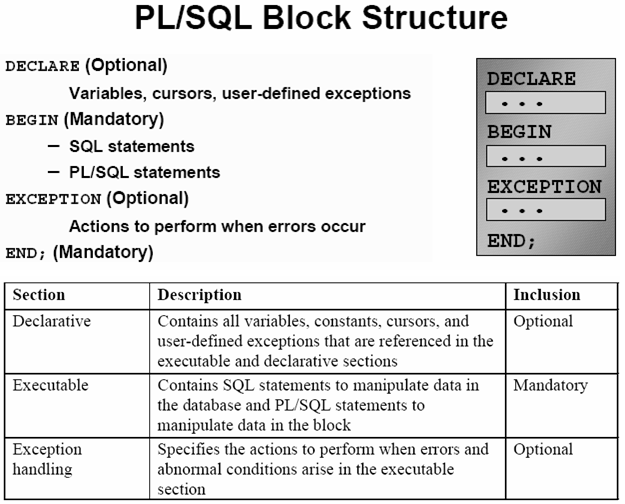
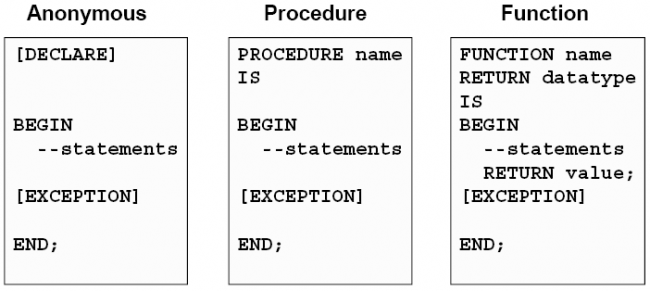

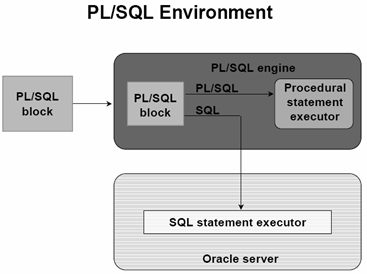
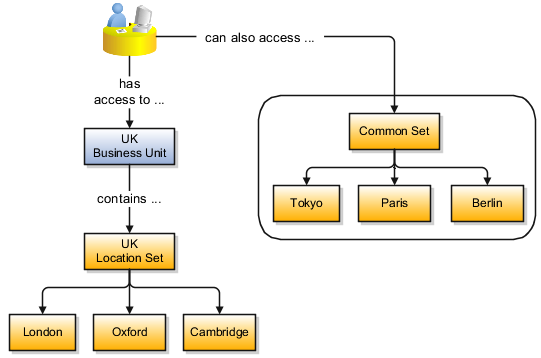
Recent Comments