Below is the list of some of the Receipt API’s in Oracle Receivables. Receipt APIs provide an extension to existing functionality for creating and manipulating receipts through standard AR Receipts forms and lockboxes.
AR_RECEIPT_API_PUB is the main package that has several procedures to perform different actions.
1] AR_RECEIPT_API_PUB.CREATE_CASH
Use this procedure to create a single cash receipt for payment received in the form of a check or cash.
2] AR_RECEIPT_API_PUB.APPLY & AR_RECEIPT_API_PUB.APPLY_IN_DETAIL
Use these procedures to apply the cash receipts from a customer to an invoice, debit memo, or other debit item.
3] AR_RECEIPT_API_PUB.UNAPPLY
Use this procedure to unapply a cash receipt application against a specified installment of a debit item or payment schedule ID.
4] AR_RECEIPT_API_PUB.CREATE_AND_APPLY
Use this procedure to create a cash receipt and apply it to a specified installment of a debit item.
5] AR_RECEIPT_API_PUB.REVERSE
Use this procedure to reverse cash and miscellaneous receipts.
6] AR_RECEIPT_API_PUB.APPLY_ON_ACCOUNT
Use this procedure to apply a cash receipt on account.
7] AR_RECEIPT_API_PUB.UNAPPLY_ON_ACCOUNT
Use this procedure to unapply an on-account application of a specified cash receipt.
8] AR_RECEIPT_API_PUB.ACTIVITY_APPLICATION
Use this procedure to create an activity application on a cash receipt, including Short Term Debit (STD) and Receipt Write-off applications.
9] AR_RECEIPT_API_PUB. ACTIVITY_UNAPPLICATION
Use this procedure to create a reversal of an activity application on a cash receipt including Short Term Debt and Receipt write-off.
10] AR_RECEIPT_API_PUB.CREATE_MISC
Use this procedure to create a miscellaneous receipt.
11] AR_RECEIPT_API_PUB.APPLY_OPEN_RECEIPT
Use this procedure to apply a cash receipt to another open receipt. Open receipts include unapplied cash, on-account cash, and claim investigation applications.
12] AR_RECEIPT_API_PUB.UNAPPLY_OPEN_RECEIPT
Use this procedure to reverse a payment netting application on a cash receipt.

1.Creation Of Purchase Requisition
Requisition is nothing but a formal request to buy something. Requisitions represent the demand for any goods or services that an organization needs.
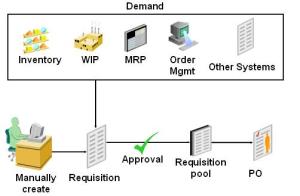
Requisitions for goods and services:
- Are generated by applications including Inventory, Work in Process (WIP), Material Requirements Planning (MRP) and Order Management.
- May be entered manually through Purchasing windows.
- May be entered using iProcurement.
- May be imported from external systems.
There are two types of Requisitions
1] Internal Requisition – Basically used when there is a Requirement from One Inventory Organization to the Other Inventory Organization (Inter- Organization Transfer)
2] Purchase Requisition – Basically used when there is a Requirement to be fulfilled by External Sources i.e. Suppliers, Requirement from MRP, Requirement from WIP, Requirement from Sales Order etc.
With Oracle Purchasing module, you can create, edit, and review requisition information on-line. Then the Requisitions went for approvals from proper authorities.
2. Creation of Purchase Order
Based on the Purchase Requisition and its approval next we have to create a Purchase order to buy the item.

Purchasing supports four types of purchase orders:
1] Standard: Create standard purchase orders for one-time purchases of various items. You create standard purchase orders when you know the details of the goods or services you require, estimated costs, quantities, delivery schedules, and accounting distributions.
2] Blanket: Create blanket purchase agreements when you know the detail of the goods or services you plan to buy from a specific supplier in a period, but you do not yet know the detail of your delivery schedules.
3] Contract: Create contract purchase agreements with your suppliers to agree on specific terms and conditions without indicating the goods and services that you will be purchasing.
4] Planned: A planned purchase order is a long-term agreement committing to buy items or services from a single source. You must specify tentative delivery schedules and all details for goods or services that you want to buy, including charge account, quantities, and estimated cost.
Once purchase orders are created, they may be submitted for approval. The approval process checks to see if the submitter has sufficient authority to approve the purchase order. Once the document is approved, it may be sent to your supplier using a variety of methods including: printed document, EDI, fax, e-mail, iSupplier Portal and XML. Once the purchase order or release is sent to your supplier, they are authorized to ship goods at the times and to the locations that have been agreed upon.
3. Receipt of Material
After receiving the PO, the supplier will send the items.

Purchasing lets you control the items you order through receiving, inspection, transfer, and internal delivery. You can use these features to control the quantity, quality, and internal delivery of the items you receive.
4. Creation of Payables Invoice
Once you’ve received goods or service from your supplier, you’ll also receive an invoice. Using Payables you can record invoices in a number of different ways.
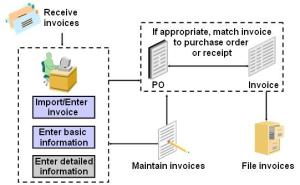
With Payables you can:
- Import/Enter invoices manually, either individually or in batches.
- Use Quick Invoices for rapid, high-volume entry of standard invoices and credit memos that are not complex and do not require extensive online validation.
- Automate invoice creation for periodic invoices using the Recurring Invoice functionality.
- Use iExpenses to enter employee expense reports using a web browser.
- Import EDI invoices processed with the e-Commerce Gateway.
- Import XML invoices.
- Match invoices to purchase orders or receipts to ensure you only pay what you’re supposed to be paying for.
5. Payment to Supplier
Once invoices are validated, they can be paid. Payables integrates with Oracle Payments, the E-Business Suite payment engine, to handle every form of payment, including checks, manual payments, wire transfers, EDI payments, bank drafts, and electronic funds transfers. Payables also integrates with Oracle Cash Management to support automatic or manual reconciliation of your payments with bank statements sent by the bank.
This is how the P2P Cycle occurs in Oracle Apps.

APPS Schema:
- It is Public Schema.
- The APPS schema is an ORACLE schema that has access to the complete Oracle Applications data model. It is analogous to the SYSTEM schema, which has access to the entire database.
- AutoInstall creates the necessary grants and synonyms between the schemas.
- Oracle Applications responsibilities connect to an APPS schema.
- There is one APPS schema for every product installation group.
- It consists of a collection of public synonym of all the objects of all the schemas in the Application database. All the Procedures, Functions and Packages created must be stored in this Schema.
APPLSYS Schema:
This is a special Schema consists of the files starts with FND, ALR, WF and AD.
APPLSYSPUB Schema:
This schema is a collection of public synonyms of all FND Tables, which are used for User verification. This is the Gate Way User ID of Oracle Applications.
Few Other Base Product Schemas:
- GL ( General Ledger )
- INV ( Inventory)
- AP ( Accounts Payables)
- APPLSYS ( Application Object Library)
- ALR ( Alerts)


In EBS R12, various servers or services are distributed among the following three levels, or tiers.
- The Desktop Tier
- The Application Tier
- The Database Tier
1] The Desktop Tier
The client interface is provided through HTML for HTML-based applications, and via a Java applet in a Web browser for the traditional Forms-based applications.
In Oracle Applications Release 12, each user logs in to Oracle Applications through the E-Business Suite Home Page on a desktop client web browser. The E-Business Suite Home Page provides a single point of access to HTML-based applications, Forms-based applications, and Business Intelligence applications.
Oracle JInitiator will no longer be required to run Oracle Forms in E-Business Suite Release 12. Oracle Forms in Release 12 will run directly in the native Sun Java2 Standard Edition plug-in.
The Forms client applet is a general-purpose presentation applet that supports all Oracle Applications Forms-based products, including those with customizations and extensions. The Forms client applet is packaged as a collection of Java Archive (JAR) files. The JAR files contain all Java classes required to run the presentation layer of Oracle Applications forms.
2] The Application Tier
The application tier has a dual role: hosting the various servers and service groups that process the business logic, and managing communication between the desktop tier and the database tier. This tier is sometimes referred to as the middle tier.
Four servers or service groups comprise the basic application tier for Oracle Applications:
- Web services
- Forms services
- Concurrent Processing server
- Admin server
3] The Database Tier
The database tier contains the Oracle database server, which stores all the data maintained by Oracle Applications. The database also stores the Oracle Applications online help information. More specifically, the database tier contains the Oracle data server files and Oracle Applications database executables that physically store the tables, indexes, and other database objects for your system. The database server does not communicate directly with the desktop clients, but rather with the servers on the application tier, which mediate the communications between the database server and the clients.
Latest Posts
- R12 – How to Handle NULL for :$FLEX$.VALUE_SET_NAME In Oracle ERPAugust 25, 2023 - 1:20 pm
- R12 – How to Delete Oracle AR TransactionsMarch 22, 2019 - 8:37 pm
- How to Define Custom Key Flexfield (KFF) in R12January 19, 2018 - 5:43 pm
- AutoLock Box Concepts In R12November 10, 2017 - 8:30 am
- R12 – java.sql.SQLException: Invalid column type in OAFSeptember 15, 2017 - 9:39 am
| S | M | T | W | T | F | S |
|---|---|---|---|---|---|---|
| 1 | 2 | 3 | ||||
| 4 | 5 | 6 | 7 | 8 | 9 | 10 |
| 11 | 12 | 13 | 14 | 15 | 16 | 17 |
| 18 | 19 | 20 | 21 | 22 | 23 | 24 |
| 25 | 26 | 27 | 28 | 29 | 30 | 31 |


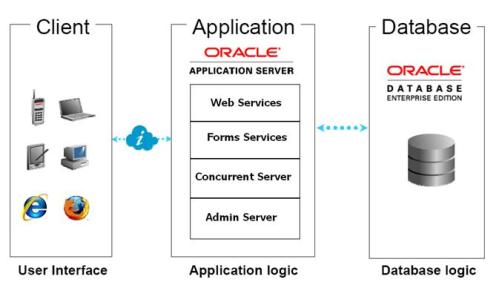
Recent Comments