http://oracleerpappsguide.blogspot.com/2012/01/organization-in-r12.html
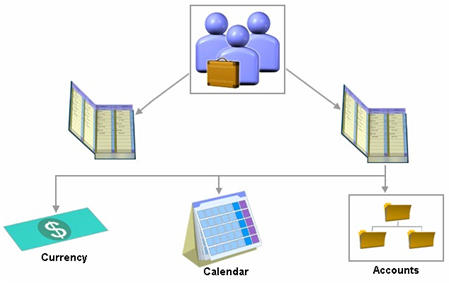
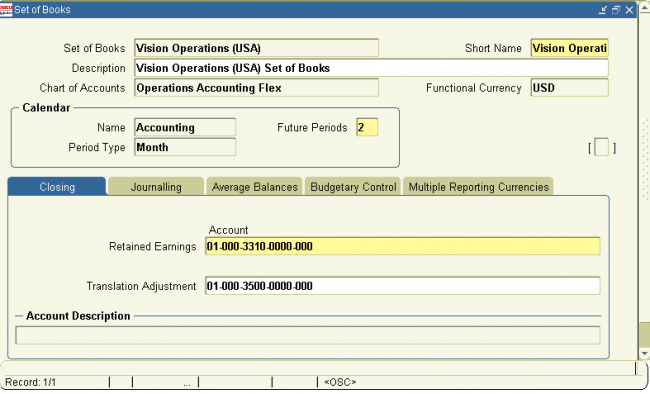
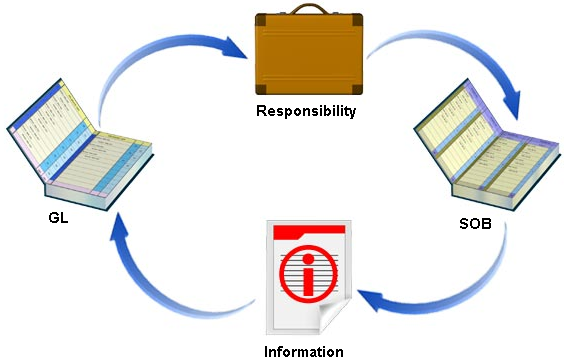
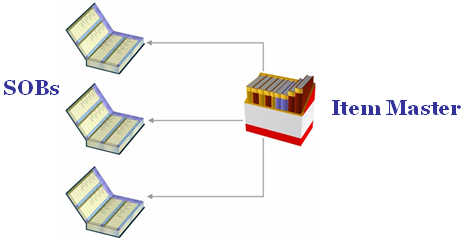
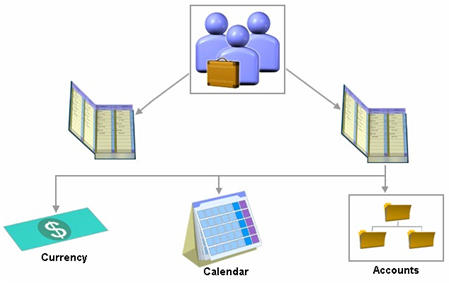
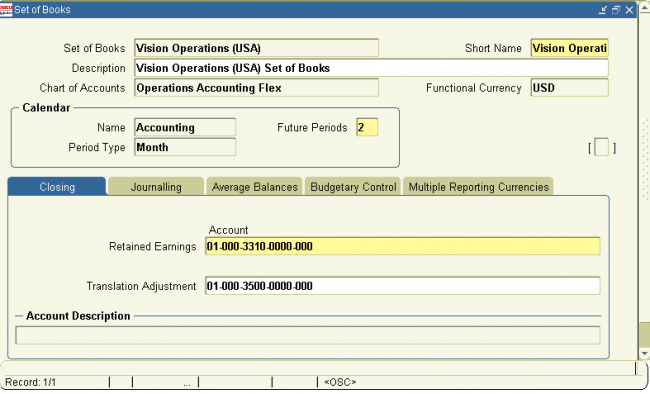
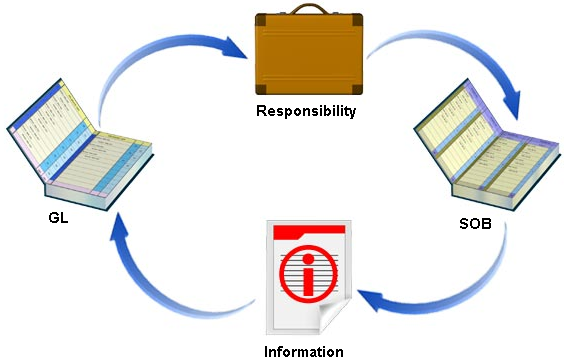
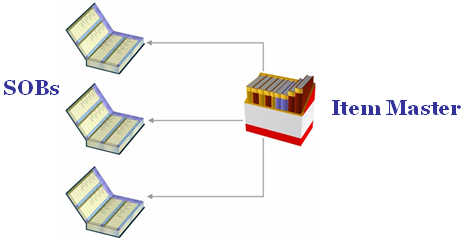
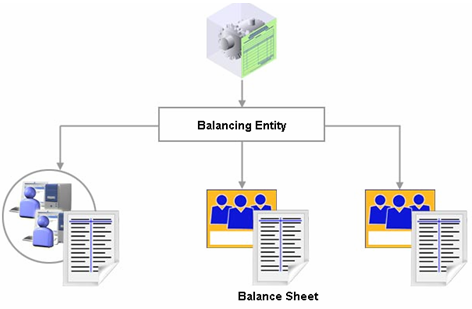
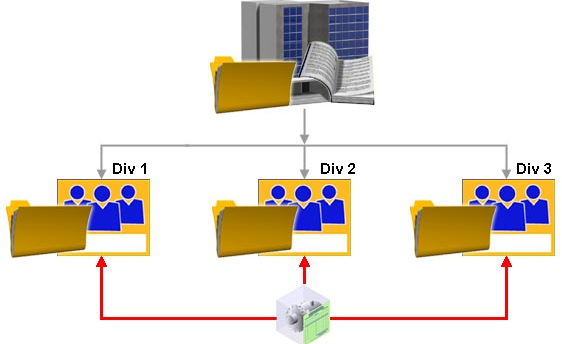
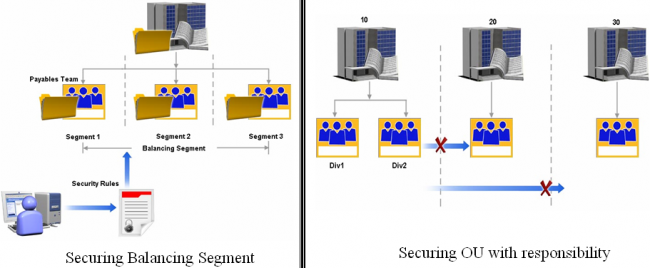
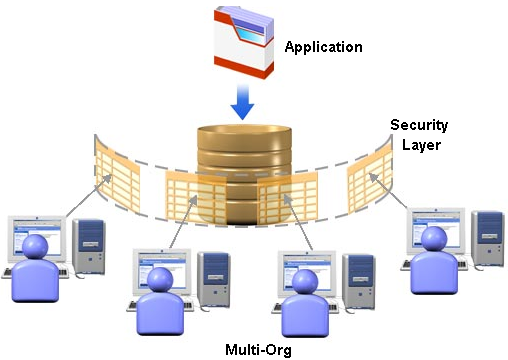
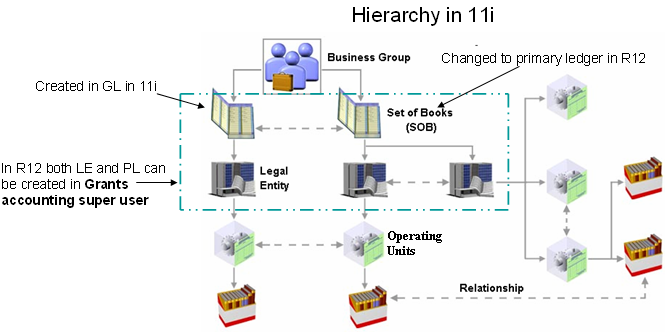
 The business group drives the legislation used for human resources and payroll purposes. If the implementation involves employees in multiple countries, then it will likely require several different business groups, one for each country where employees are located. This assumes that the company does not seek to customize multiple legislative requirements into one business group.
The business group drives the legislation used for human resources and payroll purposes. If the implementation involves employees in multiple countries, then it will likely require several different business groups, one for each country where employees are located. This assumes that the company does not seek to customize multiple legislative requirements into one business group.
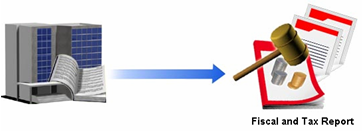
A legal company for which you prepare fiscal or tax reports. You assign tax identifiers and other legal entity information to this type of organization.
You can define legal entities using Legal Entity Configurator or Accounting Setup Manager in General Ledger.
Operating Unit
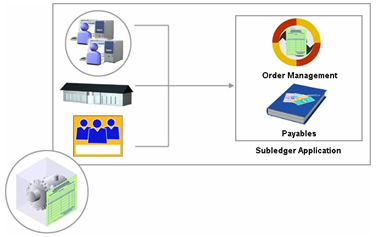

Organizations can use these registration processes in their existing form, or can use them as references for developing their own registration processes.
Requesting Additional Application Access
Oracle User Management enables you to request additional access to the specific applications for which you are eligible. Application access is based on roles and to access an application you must be granted the appropriate role. Perform the following to view the roles you have been assigned and to request additional ones.
Steps
1. After logging into the system, click the Preferences link in the upper right corner, and click the Access Requests link in the sidebar menu. The Access Requests page displays the roles you have been assigned. Click the Request Access button to request one or more additional roles.
2. Most roles are organized according to role categories: roles that are not categorized appear under the Miscellaneous node. Select the role category that contains the role you want to request. If you do not see the required role, then either you are not eligible for the role or it has not been set up to for additional access requests.
3. Select the role or roles you require for additional access to the system, and click on the Add to List button. You can optionally remove roles from your list by clicking on the Remove Roles button.
4. When you have selected all your required roles, click on the Next button.
5. Enter a justification for your request and click on the Next button. You can remove any pending roles or check their status in the page that appears next.
Guidelines
Some roles may require you to provide additional information. In such cases, the system will prompt you for additional information before you can complete the process for requesting a role.
If the role being assigned would cause a separation of duties violation, the operation will flag this in the workflow attributes, and any approvers for the request will see the details.
Login Assistance
It is not uncommon for system administrators to have to reset a user’s forgotten password, or even advise a user of the account’s user (login) name. This is unproductive for both the user, who cannot do any work in the meantime, and for the administrator.
In addition, a user will occasionally request the password to be reset, when it is actually the user name that has been forgotten, or vice versa. This type of occurrence leads to even more time being lost.
A new feature reduces the time spent in such administrative activities by implementing a login help mechanism that is easily accessed from the E-Business Suite Login Page. A user simply clicks on the “Login Assistance” link located below the Login and Cancel buttons.
On the screen that appears, you can either:
For security, the relevant data is stored securely in workflow tables, and the URLs employed have both an expiration time and a single-use limitation.
The identify verification process required in previous Applications releases is no longer needed. Instead, a link to a secure page is sent to the email address of the user name defined in the system. From this secure page, the user can change password immediately.
| S | M | T | W | T | F | S |
|---|---|---|---|---|---|---|
| 1 | 2 | 3 | 4 | 5 | 6 | 7 |
| 8 | 9 | 10 | 11 | 12 | 13 | 14 |
| 15 | 16 | 17 | 18 | 19 | 20 | 21 |
| 22 | 23 | 24 | 25 | 26 | 27 | 28 |
| 29 | 30 | 31 | ||||
This site uses cookies and other tracking technologies to assist with navigation and your ability to provide feedback, analyse your use of our services, and provide content from third parties. By continuing to browse the site, you are agreeing to our use of cookies.
Got ItLearn moreWe may request cookies to be set on your device. We use cookies to let us know when you visit our websites, how you interact with us, to enrich your user experience, and to customize your relationship with our website.
Click on the different category headings to find out more. You can also change some of your preferences. Note that blocking some types of cookies may impact your experience on our websites and the services we are able to offer.
These cookies are strictly necessary to provide you with services available through our website and to use some of its features.
Because these cookies are strictly necessary to deliver the website, refusing them will have impact how our site functions. You always can block or delete cookies by changing your browser settings and force blocking all cookies on this website. But this will always prompt you to accept/refuse cookies when revisiting our site.
We fully respect if you want to refuse cookies but to avoid asking you again and again kindly allow us to store a cookie for that. You are free to opt out any time or opt in for other cookies to get a better experience. If you refuse cookies we will remove all set cookies in our domain.
We provide you with a list of stored cookies on your computer in our domain so you can check what we stored. Due to security reasons we are not able to show or modify cookies from other domains. You can check these in your browser security settings.
These cookies collect information that is used either in aggregate form to help us understand how our website is being used or how effective our marketing campaigns are, or to help us customize our website and application for you in order to enhance your experience.
If you do not want that we track your visit to our site you can disable tracking in your browser here:
We also use different external services like Google Webfonts, Google Maps, and external Video providers. Since these providers may collect personal data like your IP address we allow you to block them here. Please be aware that this might heavily reduce the functionality and appearance of our site. Changes will take effect once you reload the page.
Google Webfont Settings:
Google Map Settings:
Google reCaptcha Settings:
Vimeo and Youtube video embeds:
The following cookies are also needed - You can choose if you want to allow them:
You can read about our cookies and privacy settings in detail on our Privacy Policy Page.
Privacy Policy
Recent Comments