It is a method of manufacturing which allows you, or your customer, to choose a base product at the very moment of ordering and then configure all the variable parameters (features) associated with that product from defined/available options. Based on these selections, configurable items on each quote or order typically generates the unique product configuration and manufacturing routing and/or bill of materials based on various features and options. Vendor/order receiving company subsequently builds that configuration dynamically upon receipt of the order. The ability of the vendor to make and deliver products customized to specific customer needs offers a powerful competitive edge over competitors.
CTO is an environment in which the product or service is assembled or kitted on receipt of the sales order. Oracle EBS supports the Configure to Order environment with a range of features in order entry, demand forecasting, master scheduling, production, shipping, and financial accounting. Configure to Order includes Pick-to-Order (PTO) and Assemble-to-Order (ATO) items, models, and hybrids. It supports building configurations using other configurations as sub-assemblies (multi-level configure-to-order), internal and external sourcing of ATO models at any level in the BOM and supports multi-level PTO/ATO hybrids.
It is a configure-to-order environment where the options and included items in a PTO model (finished good) appear on pick slips after you receive the sales order from customer. Pickers gather the options (based on selection rules), the predefined shippable products parts/components or service from their predefined locations using pick slip and then ship the order. It is assumed that options and components quantity are readily available. It is an alternative to manufacturing the parent item on a work order and then shipping it. There is no additional value added after getting the customer order
Example: Computer System (CPU, Monitor and Printer) A pick to order model can have PTO option class, PTO items, ATO model, ATO Option class and ATO option items. There can not be any PTO model, PTO option class or PTO item under an ATO model. You want to manufacture a promotional laptop computer, you need laptop computer, dikettes, accessories and battery pack. Here, you define PL computer as PTO model, laptop computer as ATO model, battery pack, diskette and accessories as purchase items
ASSEMBLE-TO-ORDER (ATO):
ATO simplifies the process of manufacturing finished goods. These goods are standard products and are often configured by customers from Bills of material, where you can define available options for unique product configurations. Based on forecasting, subassemblies are manufactured prior to receiving the customer order and when the order is received, the stocked subassemblies and components are assembled to make the finished products. It is an environment where you open a final assembly order to assemble items that customers orders. It is manufacturing method/strategy which allows a product to be made or service to be available to meet the needs of a specific customer order (i.e. If i am a customer i can build my own configuration from the available options). While producing finished goods on a large scale, this requires sophisticated planning processes which master schedules ATO models and options and then create work orders to build the unique configuration in WIP module while maintaining control of inventory, planning, cost accounting and Bills of Material. Planning process also anticipates changing demand for external or internal components or accessories and at the same time focuses on product customizations for individual customers
WIP, Order Management and Shipping modules support building and shipping of ATO configurations. A discrete job is created from a configuration. An assemble to order item/assembly then can be linked to a sales order. Assemble-to-order is also an item attribute in Inventory module that you can apply to standard, model, and option class items. In Bills of Material module, a model bill can be either assemble-to-order or pick-to-order and an option class bill can be either assemble-to-order or pick-to-order
Example: Automobiles, computer manufacturing…
MAKE TO STOCK (MTS):
In MTS, stock is created by companies for items without receiving an order from customer. Examples are manufacturing of refrigerators, washing nachines and Television sets. They are manufactured in a shop floor based on master schedule and stocked in finished goods subinventory until they are shipped to a cutomer
Example: You can Purchase certian goods from available vendors and manufacture some of the goods on your shop floor. and finally build a product and store and ship to your customer.
MAKE-TO-ORDER (MTO):
MTO are manufactured after receiving customer order, which means customer is willing to accept longer delivery period. The examples are commercial dish washers and refrigerators for hotels. These items are produced in a shop floor or in job shop depending up on the range of product families produced by the factory. In order to reduce lead time the factory often uses ready components to manufacture a product.
ENGINEER-TO-ORDER (ETO):
ETO item is built on the customer product specifications such as large commercial aircrafts. Such product can not be produces according to existing specifications of the company because some engineering skill is required to incorporate customer specifications in to the design of the final product. Companies using this manufacturing strategy, always quote longer lead time .The engineering and manufacturing costs involved are also high and are tracked for each order separately.

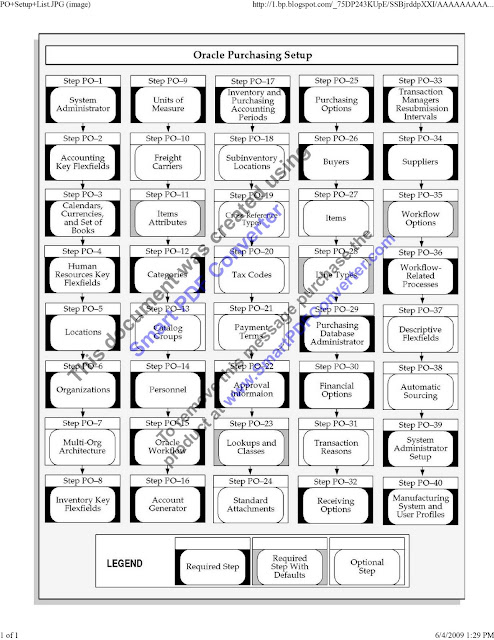
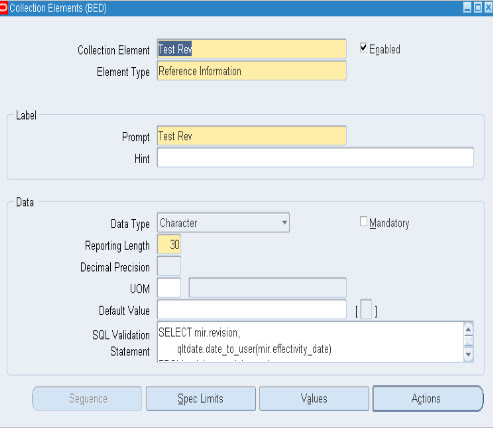

Recent Comments