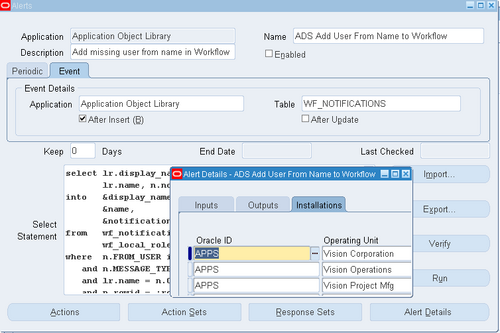
You can create alerts that are as simple or as complex as you need them to be, and you can tailor your alerts in a variety of ways so they perform the kind of exception reporting your organization needs. There are two types of alerts: event and periodic. Both types are defined by a SQL Select statement that you specify.
You can create event alerts that monitor your applications for the exception conditions you specify. You can create periodic alerts that check your database for predefined conditions according to the schedule you determine.
Major FeaturesVerify SQLYou can verify that your alert’s SQL Select statement runs correctly, and returns the data you specify. You can do this verification directly in Oracle Alert immediately after you enter your Select statement – you don’t have to suspend your Oracle Alert session or navigate to SQL*Plus.
Specify InstallationsYou can specify which Application installations you want your alert to run against, so you can control which Application installations your alert checks in a database with multiple Application installations.
Information RoutingWith Oracle Alert, you can include a file created by another application as part of an alert message. You can also define an alert that distributes an electronic copy of a report, log file, or any other ASCII file.
Dynamic Message DistributionsOracle Alert lets you define a message distribution list without knowing ahead of time who the actual individuals on the list will be. Oracle Alert can retrieve the appropriate electronic mail IDs from your application tables, and send the message automatically.
Duplicate SuppressionOracle Alert can automatically determine which action to perform based on whether it locates the same exceptions during a sequence of alert checks. You can have Oracle Alert perform a different action during each alert check that finds the same database exception.
Customizable Inputs by Action SetYou can further customize your alerts by specifying parameters for each set of actions you define. These parameters, or inputs, provide you with extra flexibility in creating your alerts because you can assign specific values to them. For example, if a vendor delivery is overdue, Oracle Alert can notify the purchasing agent when it is two days late and the purchasing manager when it is seven days late. The number of days late is the input; two and seven are distinct input values you assign for each type of recipient.
Distribution ListsOracle Alert lets you create an electronic distribution list that you can use on many messages. At any time, you can add or remove names from your lists, or you can make copies of your lists and use the copies to create new lists.
Standard Message Address FormatsOracle Alert lets you address messages using easily recognizable symbols: to, cc, bcc, just as you would use when writing a memo or sending electronic mail.
Printed Alert MessagesOracle Alert lets you send messages to people who do not use electronic mail. You can direct a message to a printer with the recipient’s name on the burst page.
Electronic Mail IntegrationOracle Alert leverages the Workflow Notification Mailer to send and receive alert e-mail messages. The notification mailer uses the Simple Mail Transfer Protocol (SMTP) for outbound messages and the Internet Message Access Protocol (IMAP) for inbound messages.

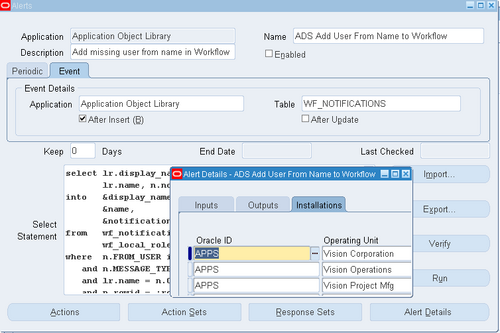
Recent Comments