Privileges are the right to execute particular SQL statements. Two types of privileges exist in Oracle:
object privileges and system privileges.
Object privileges regulate access to database objects in Oracle, such as querying or changing data in tables and views, creating foreign key constraints and indexes on tables, executing PL/SQL programs, and a handful of other activities.
System privileges govern every other type of activity in Oracle, such as connecting to the database, creating tables, creating sequences, creating views, and much, much more.
Privileges are given to users with the
grant command, and they are taken away with the
revoke command. The ability to grant privileges to other users in the database rests on users who can administer the privileges. The owner of a database object can administer object privileges related to that object, whereas the DBA administers system privileges
Object privileges (Grant Privileges on Tables)
You can grant users various privileges to tables. These privileges can be any combination of select, insert, update, delete, references, alter, and index. Below is an explanation of what each privilege means.
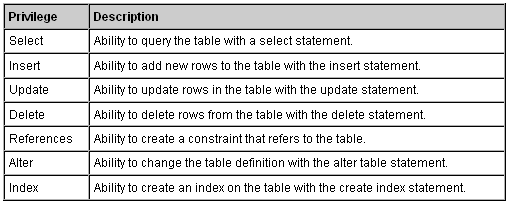
The syntax for granting privileges on a table is:
grant privileges on object to user;
For example, if you wanted to grant select, insert, update, and delete privileges on a table called suppliers to a user name smithj, you would execute the following statement:
grant select, insert, update, delete on suppliers to smithj;
You can also use the all keyword to indicate that you wish all permissions to be granted. For example:
grant all on suppliers to smithj;
The keyword all can be use as a consolidated method for granting object privileges related to a table. Note that all in this context is not a privilege; it is merely a specification for all object privileges for a database object
If you wanted to grant select access on your table to all users, you could grant the privileges to the public keyword. For example:
grant select on suppliers to public;
Revoke Privileges on Tables
Once you have granted privileges, you may need to revoke some or all of these privileges. To do this, you can execute a revoke command. You can revoke any combination of select, insert, update, delete, references, alter, and index.
The syntax for revoking privileges on a table is:
revoke privileges on object from user;
// Grant this on this to this
For example, if you wanted to revoke delete privileges on a table called suppliers from a user named anderson, you would execute the following statement:
revoke delete on suppliers from anderson;
If you wanted to revoke all privileges on a table, you could use the all keyword. For example:
revoke all on suppliers from anderson;
If you had granted privileges to public (all users) and you wanted to revoke these privileges, you could execute the following statement:
revoke all on suppliers from public;
System Privileges
Several categories of system privileges relate to each object. Those categories determine the scope of ability that the privilege grantee will have. The classes or categories of system privileges are listed in this section. Note that in the following subtopics, the privilege itself gives the ability to perform the action against your own database objects, and the any keyword refers to the ability to perform the action against any database object of that type in Oracle.
Database Access These privileges control who accesses the database, when he or she can access it, and what he or she can do regarding management of his or her own session. Privileges include create session, alter session, and restricted session. Users These privileges are used to manage users on the Oracle database. Typically, these privileges are reserved for DBAs or security administrators. Privileges include create user, become user, alter user, and drop user.
Tables You already know that tables store data in the Oracle database. These privileges govern which users can create and maintain tables. The privileges include create table, create any table, alter any table, backup any table, drop any table, lock any table, comment any table, select any table, insert any table, update any table, and delete any table. The create table or create any table privilege also enables you to drop the table. The create table privilege also bestows the ability to create indexes on the table and to run the analyze command on the table. To be able to truncate a table, you must have the drop any table privilege granted to you.
Indexes You already know that indexes are used to improve SQL statement performance on tables containing lots of row data. The privileges include create any index, alter any index, and drop any index. You should note that no create index system privilege exists. The create table privilege also enables you to alter and drop indexes that you own and that are associated with the table.
Synonyms A synonym is a database object that enables you to reference another object by a different name. A public synonym means that the synonym is available to every user in the database for the same purpose. The privileges include create synonym, create any synonym, drop any synonym, create public synonym, and drop public synonym. The create synonym privilege also enables you to alter and drop synonyms that you own.
Views You already know that a view is an object containing a SQL statement that behaves like a table in Oracle, except that it stores no data. The privileges include create view, create any view, and drop any view. The create view privilege also enables you to alter and drop views that you own.
Sequences You already know that a sequence is an object in Oracle that generates numbers according to rules you can define. Privileges include create sequence, create any sequence, alter any sequence, drop any sequence, and select any sequence. The create sequence privilege also enables you to drop sequences that you own.
Roles Roles are objects that can be used for simplified privilege management. You create a role, grant privileges to it, and then grant the role to users. Privileges include create role, drop any role, grant any role, and alter any role.
Transactions These privileges are for resolving in-doubt distributed transactions being processed on the Oracle database. Privileges include force transaction and force any transaction.
PL/SQL There are many different types of PL/SQL blocks in Oracle. These privileges enable you to create, run, and manage those different types of blocks. Privileges include create procedure, create any procedure, alter any procedure, drop any procedure, and execute any procedure. The create procedure privilege also enables you to alter and drop PL/SQL blocks that you own.
Triggers A trigger is a PL/SQL block in Oracle that executes when a specified DML activity occurs on the table to which the trigger is associated. Privileges include create trigger, create any trigger, alter any trigger, and drop any trigger. The create trigger privilege also enables you to alter and drop triggers that you own.
Examples
grant create session to turner;
// Grant this to this
revoke create session from turner;
// Revoke this from this
Open to the Public
Another aspect of privileges and access to the database involves a special user on the database. This user is called PUBLIC. If a system privilege or object privilege is granted to the PUBLIC user, then every user in the database has that privilege. Typically, it is not advised that the DBA should grant many privileges or roles to PUBLIC, because if a privilege or role ever needs to be revoked, then every stored package, procedure, or function will need to be recompiled. Let’s take a look:
GRANT select, update, insert ON emp TO public;
Tip
Roles can be granted to the PUBLIC user as well. We’ll talk more about roles in the next discussion.
Granting Object Privileges All at Once
The keyword all can be use as a consolidated method for granting object privileges related to a table. Note that all in this context is not a privilege; it is merely a specification for all object privileges for a database object. The following code block shows how all is used:
GRANT ALL ON emp TO turner;
Giving Administrative Ability along with Privileges
When another user grants you a privilege, you then have the ability to perform whatever task the privilege enables you to do. However, you usually can’t grant the privilege to others, nor can you relinquish the privilege without help of the user who granted the privilege to you. If you want some additional power to administer the privilege granted to you, the user who gave you the privilege must also give you administrative control over that privilege. For example, let’s say KING now completely trusts TURNER to manage the creation of tables (a system privilege) and wants to give him access to the EMP table (an object privilege). Therefore, KING tells SCOTT to give TURNER administrative control over both these privileges, as follows:
GRANT CREATE TABLE TO turner WITH ADMIN OPTION;
GRANT SELECT, UPDATE ON turner TO SPANKY WITH GRANT OPTION;
Tip
The GRANT OPTION is not valid when granting an object privilege to a role.
A system privilege or role can be granted with the ADMIN OPTION. A grantee with this option has several expanded capabilities. The grantee can grant or revoke the system privilege or role to or from any user or other role in the database. However, a user cannot revoke a role from himself. The grantee can further grant the system privilege or role with the ADMIN OPTION. The grantee of a role can alter or drop the role.
Finally, if a role is granted using the with admin option clause, the grantee can alter the role or even remove it. You’ll learn more about roles in the next discussion.
You can grant INSERT, UPDATE, or REFERENCES privileges on individual columns in a table.
Cascading Effects
No cascading effects of revoking system privileges from users occur.
when an object privilege is revoked from a grantor of that privilege, all grantees receiving the privilege from the grantor also lose the privilege. However, in cases where the object privilege involves update, insert, or delete, if subsequent grantees have made changes to data using the privilege, the rows already changed don’t get magically transformed back the way they were before

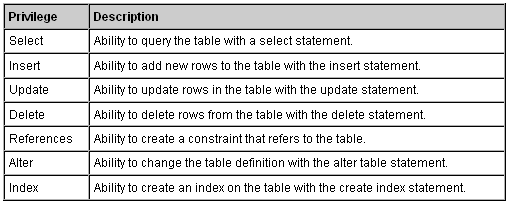
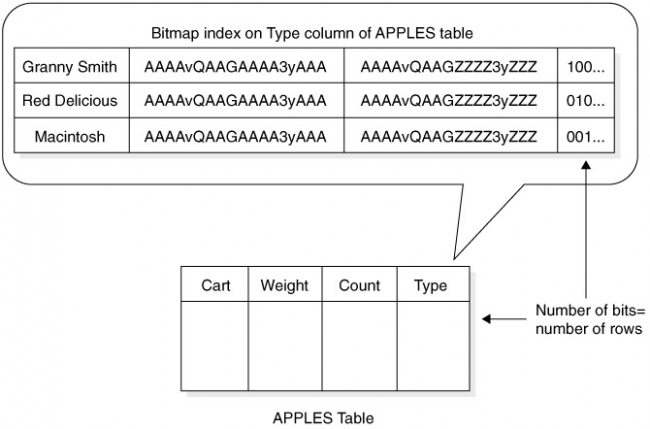
Recent Comments