Segment Values Window
You should use this window to define values that belong to Independent, Dependent, Translatable Independent, Translatable Dependent, or Table value sets. You can define new segment values, specify value descriptions for your values and to enable or disable existing values as well.
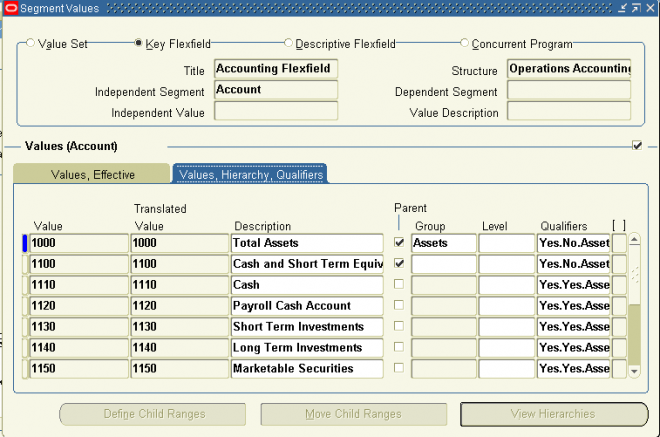
1. The values you define for a given flexfield segment automatically become valid values for any other flexfield segment that uses the same value set. Many Oracle Applications reports use predefined value sets that you may also use with your flexfield segments.
2. If your flexfield segment uses a value set associated with a Standard Request Submission report parameter, creating or modifying values also affects that parameter. If you use the same value set for parameter values, the values you define here also become valid values for your report parameter.
3. You also specify segment value qualifiers, rollup groups, and child value ranges.
You can also view and maintain segment value hierarchies for the Accounting Flexfield or for any custom application flexfields that use the value hierarchies feature.
Attention: Because the Accounting Flexfield is the only Oracle Applications key flexfield that uses the parent, rollup group,hierarchy level and segment qualifier information, you need only enter this information for values that are associated with your Accounting Flexfield.
4. For certain types of changes to value hierarchies, a concurrent request is submitted to rebuild the value hierarchies. One request per value set that the change affects (the value set attached to the segment for which you are defining or maintaining values) may be submitted. For example, if you make hierarchy structure changes for five different key
flexfield segments, all of which use different value sets, up to five concurrent requests may be submitted.
A concurrent request is submitted for the following changes to value hierarchies:
• A new hierarchy range is defined, or an existing hierarchy range is updated or deleted.
• A hierarchy range is moved to another value.
• The value definition for non–parent values is updated in some way. For example, the description is changed.

I am not able to disable value existing in Value Set. Please suggest if some other settings are available to do the same. I tried un-checking 'Enable' check box also provided end date but still in the concurrent program LOV has that particular values.