You can define organizations and the relationships among them.
You create sets of books using the Define Set of Books window in Oracle General Ledger. You define all other types of organizations using the Define Organization window.
1. Business Group
The business group represents the highest level in the organization structure, such as the consolidated enterprise, a major division, or an operation company. The business group secures human resources information. For example, when you request a list of employees, you see all employees assigned to the business group of which your organization is a part.
Note: This is true in all applications except the HR applications, which support more granular security by a lower–level organization unit, the security profile. Multiple sets of books can share the same business group if they share the same business group attributes, including HR flexfield structures.
2. Set of Books
A financial reporting entity that uses a particular chart of accounts, functional currency, and accounting calendar. Oracle General Ledger secures transaction information (such as journal entries and balances) by set of books. When you use Oracle General Ledger, you choose a responsibility that specifies a set of books. You then see information for that set of books only.
3.1 Legal Entity
A legal company for which you prepare fiscal or tax reports. You assign tax identifiers and other legal entity information to this type of organization.
Note: There are currently only a few features provided for legal entities, such as intrastat movement reports and
intercompany invoice generation.
3.2 Balancing Entity
Represents an accounting entity for which you prepare financial statements. This is a segment in the Accounting Flexfield structure (usually the Company segment) at which all accounting entries must balance. There may be multiple companies within the same structure, and each of these must balance within itself. Each legal entity can have one or more balancing entities. You can use Flexfield Value Security rules to restrict data entry of balancing segment values by legal entity
or operating unit.
4. Operating Unit
An organization that uses Oracle Cash Management, Order Management and Shipping Execution, Oracle Payables, Oracle
Purchasing, and Oracle Receivables. It may be a sales office, a division, or a department.
An operating unit is associated with a legal entity.
Information is secured by operating unit for these applications. Each user sees information only for their operating unit. To run any of these applications, you choose a responsibility associated with an organization classified as an operating unit.
5. Inventory Organization
An organization for which you track inventory transactions and balances, and/or an organization that manufactures or distributes products. Examples include (but are not limited to) manufacturing plants, warehouses, distribution centers, and sales offices. The following applications secure information by inventory organization:
Oracle Inventory, Bills of Material, Engineering, Work in Process, Master Scheduling/MRP, Capacity, and Purchasing receiving functions.
To run any of these applications, you must choose an organization that has been classified as an inventory organization.
6. HR Organization
HR organizations represent the basic work structure of any enterprise.
They usually represent the functional management, or reporting groups that exist within a business group. In addition to these internal organizations, you can define other organizations for tax and government reporting purposes, or for third part payments.
7. Organizations in Oracle Projects
Oracle Projects allows you to define organization hierarchies to reflect your company’s organizations structure. You can add Oracle Projects–specific organization types to the organization hierarchy (for example, projects organizations or Expenditure organizations) to help you to better manage your project control requirements. You assign project and expenditure hierarchies to operating units.
8. Asset Organizations
An asset organization is an organization that allows you to perform asset–related activities for a specific Oracle Assets corporate depreciation book. Oracle Assets uses only organizations designated as asset organizations
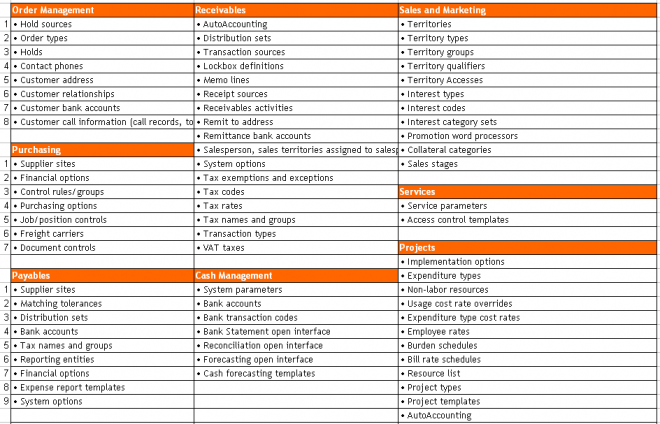


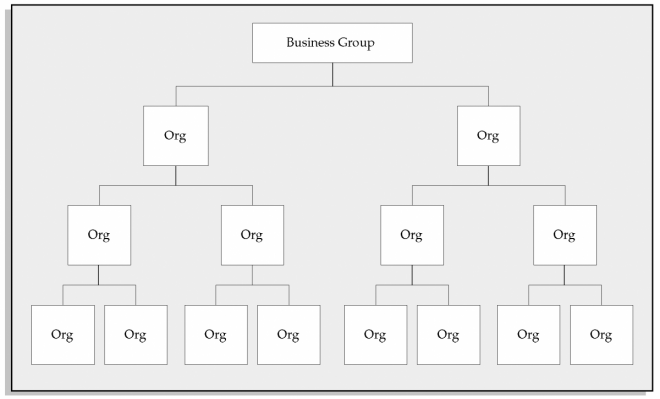
Recent Comments