|
Profile Name
|
Profile Value
|
|
FND: Diagnostics
|
Yes
|
|
Personalize Self-Service Defn
|
Yes
|
|
FND: Personalization Region Link Enabled
|
Yes / Minimal
|
|
Disable Self-Service Personal
|
No
|
Script:
SELECT GCC.CODE_COMBINATION_ID,
GCC.SEGMENT1,
GCC.SEGMENT2,
GCC.SEGMENT3,
GCC.SEGMENT4,
GCC.SEGMENT5,
GCC.SEGMENT6,
GCC.SEGMENT7,
GCC.SEGMENT8,
SUBSTR (
APPS.GL_FLEXFIELDS_PKG.GET_DESCRIPTION_SQL (
GCC.CHART_OF_ACCOUNTS_ID,
1,
GCC.SEGMENT1),
1,
40)
SEGMENT1_DESC,
SUBSTR (
APPS.GL_FLEXFIELDS_PKG.GET_DESCRIPTION_SQL (
GCC.CHART_OF_ACCOUNTS_ID,
2,
GCC.SEGMENT2),
1,
40)
SEGMENT2_DESC,
DECODE (
GCC.SEGMENT3,
NULL, ”,
SUBSTR (
APPS.GL_FLEXFIELDS_PKG.GET_DESCRIPTION_SQL (
GCC.CHART_OF_ACCOUNTS_ID,
3,
GCC.SEGMENT3),
1,
40))
SEGMENT3_DESC,
DECODE (
GCC.SEGMENT4,
NULL, ”,
SUBSTR (
APPS.GL_FLEXFIELDS_PKG.GET_DESCRIPTION_SQL (
GCC.CHART_OF_ACCOUNTS_ID,
4,
GCC.SEGMENT4),
1,
40))
SEGMENT4_DESC,
DECODE (
GCC.SEGMENT5,
NULL, ”,
SUBSTR (
APPS.GL_FLEXFIELDS_PKG.GET_DESCRIPTION_SQL (
GCC.CHART_OF_ACCOUNTS_ID,
5,
GCC.SEGMENT5),
1,
40))
SEGMENT5_DESC,
DECODE (
GCC.SEGMENT6,
NULL, ”,
SUBSTR (
APPS.GL_FLEXFIELDS_PKG.GET_DESCRIPTION_SQL (
GCC.CHART_OF_ACCOUNTS_ID,
6,
GCC.SEGMENT6),
1,
40))
SEGMENT6_DESC,
DECODE (
GCC.SEGMENT7,
NULL, ”,
SUBSTR (
APPS.GL_FLEXFIELDS_PKG.GET_DESCRIPTION_SQL (
GCC.CHART_OF_ACCOUNTS_ID,
7,
GCC.SEGMENT7),
1,
40))
SEGMENT7_DESC,
DECODE (
GCC.SEGMENT9,
NULL, ”,
SUBSTR (
APPS.GL_FLEXFIELDS_PKG.GET_DESCRIPTION_SQL (
GCC.CHART_OF_ACCOUNTS_ID,
8,
GCC.SEGMENT8),
1,
40))
SEGMENT8_DESC,
GCC.CHART_OF_ACCOUNTS_ID CHART_OF_ACCOUNTS_ID,
GCC.ACCOUNT_TYPE
FROM GL_CODE_COMBINATIONS GCC
WHERE CODE_COMIBINATION_ID = :P_ID
Where: P_ID, you can pass Code Combination Id to get description for particular Accounting Combination.
XLE_LE_OU_LEDGER_V
–Query for Ledger, Operating Unit, Legal Entity, balancing segment:
select HRL.COUNTRY,
HROUTL_BG.name BG,
HROUTL_BG.ORGANIZATION_ID,
LEP.LEGAL_ENTITY_ID,
LEP.name LEGAL_ENTITY,
HROUTL_OU.name OU_NAME,
HROUTL_OU.ORGANIZATION_ID ORG_ID,
HRL.LOCATION_ID,
HRL.LOCATION_CODE,
GLEV.FLEX_SEGMENT_VALUE
from XLE_ENTITY_PROFILES LEP,
XLE_REGISTRATIONS REG,
HR_LOCATIONS_ALL HRL,
HZ_PARTIES HZP,
FND_TERRITORIES_VL TER,
HR_OPERATING_UNITS HRO,
HR_ALL_ORGANIZATION_UNITS_TL HROUTL_BG,
HR_ALL_ORGANIZATION_UNITS_TL HROUTL_OU,
HR_ORGANIZATION_UNITS GLOPERATINGUNITSEO,
GL_LEGAL_ENTITIES_BSVS GLEV
where LEP.TRANSACTING_ENTITY_FLAG = ‘Y’
and LEP.PARTY_ID = HZP.PARTY_ID
and LEP.LEGAL_ENTITY_ID = REG.SOURCE_ID
and REG.SOURCE_TABLE = ‘XLE_ENTITY_PROFILES’
and HRL.LOCATION_ID = REG.LOCATION_ID
and REG.IDENTIFYING_FLAG = ‘Y’
and TER.TERRITORY_CODE = HRL.COUNTRY
and LEP.LEGAL_ENTITY_ID = HRO.DEFAULT_LEGAL_CONTEXT_ID
and GLOPERATINGUNITSEO.ORGANIZATION_ID = HRO.ORGANIZATION_ID
and HROUTL_BG.ORGANIZATION_ID = HRO.BUSINESS_GROUP_ID
and HROUTL_OU.ORGANIZATION_ID = HRO.ORGANIZATION_ID
and GLEV.LEGAL_ENTITY_ID = LEP.LEGAL_ENTITY_ID;
Error:
Desktop Integration is not a valid responsibility for the current user. Please contact your System Administrator.
Solution:
By default below Profile Option is either Null or Yes. Just set the below option, then you can access the screen.
Set Profile Option :
ADI: Use Function Security => No
I have faced several issues with the EBS XML Reports esp. during or after Output Post processing.
Issue# 1- Concurrent Request completed with Warning and timed out
Concurrent Request completed with Warning and in the log file says the request timed out.![]()
Fix:-
Go to System Administrator -> Profile -> System
Make the Profile Concurrent: OPP Process Timeout to 10800.
This issue comes when the OPP is timed out to publish the output. The time out will be based upon the value in the profile. For e.g. if the value set at this profile is 600 it means the program waits for 10 mins (600/60) and if OPP does not publish the output within this time then it will timed out. Having higher value i.e. 10800 which is 3 hours will solve most of the issues that may cause due to high volume of the data.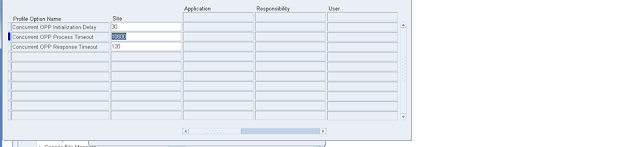
Issue# 2- Concurrent Request completed with Error with Java Heap Space.
This is very common issue when size of the XML is huge and OPP fails to publish the data it will generate this error.
One way to fix this issue is to see how many Active OPP Services is running on the server. We had this issue for one of my client and by increasing the number of OPP Services from 4 to 8 solves this issue.
System Administrator -> Concurrent ->Manager ->Administer
Click on Output Post Processor and then click Processes.
Latest Posts
- R12 – How to Handle NULL for :$FLEX$.VALUE_SET_NAME In Oracle ERPAugust 25, 2023 - 1:20 pm
- R12 – How to Delete Oracle AR TransactionsMarch 22, 2019 - 8:37 pm
- How to Define Custom Key Flexfield (KFF) in R12January 19, 2018 - 5:43 pm
- AutoLock Box Concepts In R12November 10, 2017 - 8:30 am
- R12 – java.sql.SQLException: Invalid column type in OAFSeptember 15, 2017 - 9:39 am
| S | M | T | W | T | F | S |
|---|---|---|---|---|---|---|
| 1 | 2 | 3 | 4 | 5 | 6 | 7 |
| 8 | 9 | 10 | 11 | 12 | 13 | 14 |
| 15 | 16 | 17 | 18 | 19 | 20 | 21 |
| 22 | 23 | 24 | 25 | 26 | 27 | 28 |

Recent Comments