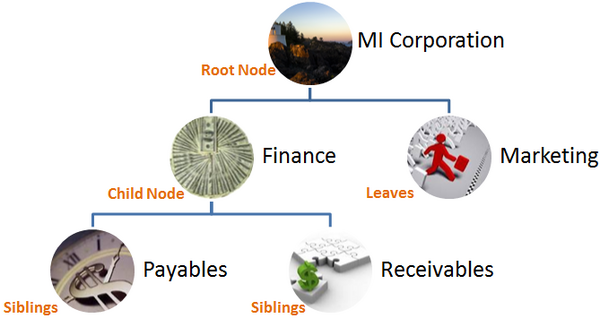 What is a tree?
What is a tree?
A tree is hierarchical structures that enable several data management functions such as better access control, application of business rules at various levels of hierarchies, improved query performance, and so on.
This concept is similar to the organization hierarchy in 11i & R12.
For example, MI Corporation has two departments: Marketing and Finance.
The Finance department has two functional divisions: Receivables and Payables.
Defining a tree for the MI Corporation establishes a hierarchy between the organization and its departments, and between the departments and their respective functional divisions as shown in above pic.
What is a tree Structure?
A tree structure is configuration on the basis of which trees are created. It defines and restricts the tree. A tree is an instance of the hierarchy as defined in the tree structure. Tree structures enable you to enforce business rules to which the data must adhere.
The root node is the topmost node of a tree. Child nodes report to the root node. Child nodes at the same level, which report to a common parent node, are called siblings. Leaves are details branching off from a node but not extending further down the tree hierarchy.
Important Points
- You can associate multiple data sources with a tree structure.
- Every tree structure can contain one or more trees.
- You can create tree structures specific to an application but you can share tree structures across applications.
- If you apply version control to the tree structure, it is carried over to the trees that are based on the tree structure.
- Each tree version contains at least one root node. Occasionally, a tree version may have more than one root node.
- An administrator controls the access to tree structures through a set of rules that are periodically audited for validity.
What is a tree version
A tree is created having only one version. However, users can create more than one tree version depending on the need, and they can make changes to those versions. Depending on varying requirements, users can create one or more tree versions and publish all of them or some of them by making the versions active at the same time. Similar to any other version control system, versions of trees are maintained to keep track of all the changes that a tree undergoes in its life cycle.
What are tree labels
Tree labels are short names associated with trees and tree structures and point directly to the data source. Tree labels are automatically assigned to the tree nodes. You can store labels in any table and register the label data source with the tree structure.

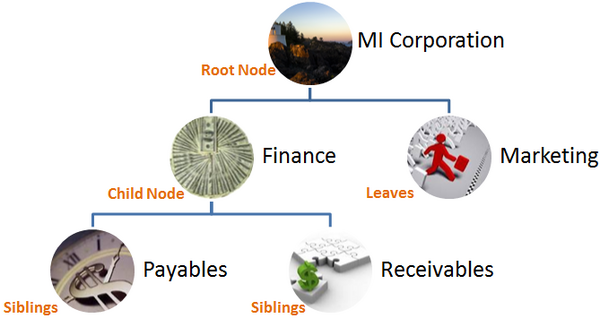
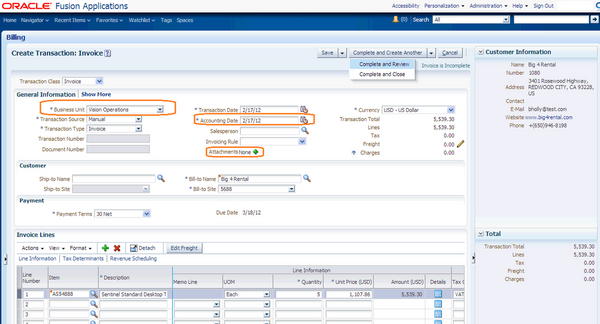
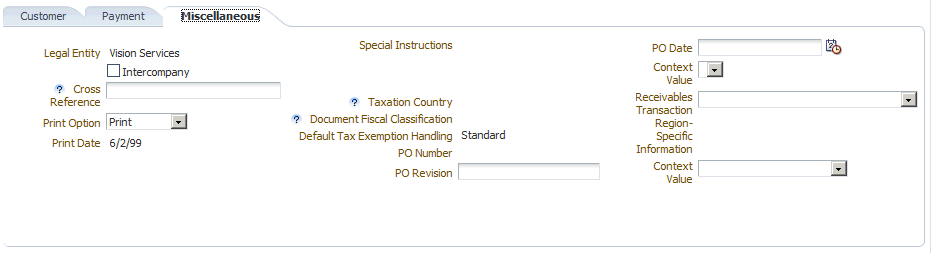

Recent Comments