Account Generator processes
Benefits of the Account Generator using Oracle Workflow
Automatic construction of key flexfield combinations speeds users’ data entry.
Automatic construction of key flexfield combinations improves accuracy of data entry because users do not need to determine what key flexfield combination to enter.
Each site can customize rules for the construction of key flexfield combinations to match the existing way of doing business.
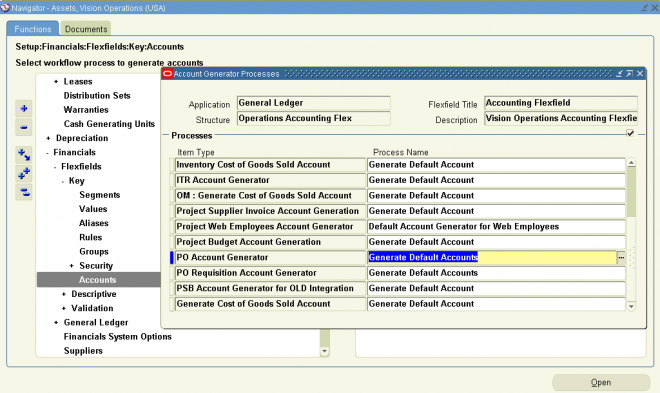
Use the Account Generator Processes window to assign Account Generator processes to Accounting Flexfield structures.
This window is under the navigation path Application > Flexfield > Accounts in the “System Administrator” responsibility.
To choose your Account Generator process:
1. Select the structure to which you want to assign a process. You can choose the application, flexfield title, structure, and description using View > Find…
2. Specify the Oracle Workflow Item Type containing the process.
3. Specify the process you want to use to generate the accounts.
The default process, as specified in the product-specific documentation, will default in. If you want to use a different process, enter the name of the process you wish to use. For example, if you want to use the process derived from FlexBuilder, specify “Generate Account Using FlexBuilder Rules” instead.
Application : The application which uses the Accounting Flexfield structure. A list of values is available for this field.
Flexfield Title : The title of the Accounting Flexfield. A list of values is available for this field.
Structure : The Accounting Flexfield structure for which the Account Generator will be creating combinations.
Item Type : The Oracle Workflow item type which contains the process which will generate the code combinations.
Process : The process within the above item type which will be used to create the code combinations. The default process, as specified in the product-specific documentation, will default in.

Leave a Reply
Want to join the discussion?Feel free to contribute!