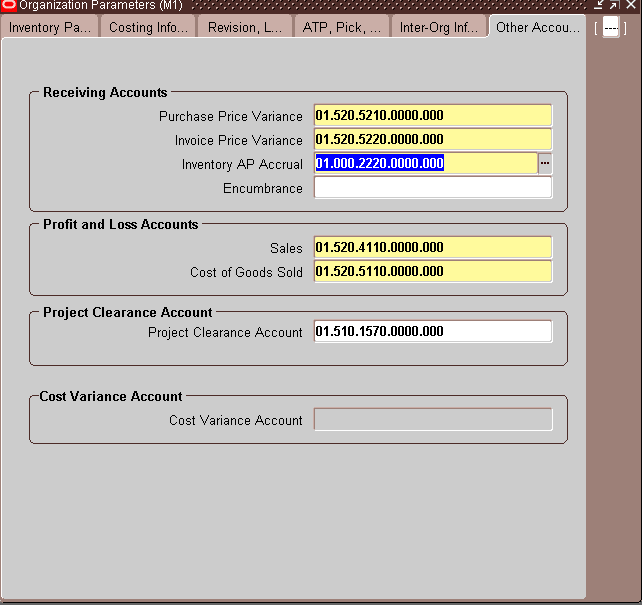
Encumbrance: An expense account used to recognize the reservation of funds when a purchase order is approved.
Inventory A/P Accrual : The liability account that represents all inventory purchase order receipts not matched in Accounts Payable, such as the uninvoiced receipts account.
Purchase Price Variance : The variance account used to record differences between purchase order price and standard cost. This account is not used with the average cost method.
Invoice Price Variance : The variance account used to record differences between purchase order price and invoice price. This account is used by Accounts Payable to record invoice price variance.
Cost of Goods Sold: The profit and loss (income statement) account that tracks the default cost of goods sold account.
Sales: The profit and loss (income statement) account that tracks the default revenue account.
Project Clearance Account: When performing miscellaneous issues to capital projects, the project clearance account is used to post the distributions.
Average Cost Variance: Under average costing with negative quantity balances, this account represents the inventory valuation error caused by issuing your inventory before your receipts.
Note: For standard costing, only the Purchase Price Variance, Inventory A/P Accrual, Invoice Price Variance, Expense, Sales and Cost of Goods Sold accounts are required. The other accounts are used as defaults to speed your set up.
Note: For average costing, only the Material, Average Cost Variance, Inventory A/P Accrual, Invoice Price Variance, Expense, Sales and Cost of Goods Sold accounts are required. The other accounts are used as defaults or are not required.

Inter–Organization Information
Select an Inter–Organization Transfer Charge option.
None: Do not add transfer charges to a material transfer between organizations.
Predefined percent: Automatically add a predefined percent of the transaction value when you perform the inter–organization transfer.
Requested value: Enter the discrete value to add when you perform the inter–organization transfer.
Requested percent: Enter the discrete percentage of the transfer value to add when you perform the inter–organization transfer.
Inter–organization cost accounts
Enter default inter–organization cost accounts. These accounts are defaulted when you set up shipping information in the
Inter–Organization Shipping Networks window
Share this:
Dynamic entry for Locators
1. Make the stock locator as dynamic entery either at oraganization parameter or subinventory or at item level.
Share this:
ATP, Pick, Item–Sourcing Parameters
Select a default ATP rule.
ATP rules define the options used to calculate the available to promise quantity of an item. If you are using Oracle Order
Management, the default is the ATP rule for the Master organization.
Picking Defaults
Select a default picking rule.
Picking rules define the priority that order management functions use to pick items.
Notes: This rule will not be employed in a WMS enabled organization. The WMS picking rules will be used.
Enter a default subinventory picking order.
This value indicates the priority with which you pick items from a subinventory, relative to another subinventory, in which a given item resides. The value you enter here displays as the default when you define a subinventory.
Enter a default locator picking order.
This value indicates the priority with which you pick items from a locator, relative to another locator, where a given item resides. The value you enter here displays as the default when you define a locator.
Check the Pick Confirmation Required box if you want your pickers to manually pick confirm. If you do not check the box, pick confirmation will occur automatically.
Item-Sourcing Default
Select a source type for item replenishment.
Inventory: Replenish items internally from another subinventory in the same organization or another organization.
Supplier: Replenish items externally, from a supplier you specify in Oracle Purchasing.
None: No default source for item replenishment.
Select the organization used to replenish items.
You must enter a value in this field if you selected Inventory in the Type field.
Select the subinventory used to replenish items.
You must enter a value in this field if you selected your current organization in the Organization field. You cannot enter a value in this field if you selected Supplier in the Type field.
Share this:
Revision, Lot, Serial, LPN Parameters
Enter a starting revision to be the default for each new item.
Lot Number
1. Select an option for lot number uniqueness.
Across items: Enforce unique lot numbers for items across all organizations.
None: Unique lot numbers are not required.
2. Select an option for lot number generation.
User–defined: Enter user–defined lot numbers when you receive items.
At organization level: Define the starting prefix and lot number information for items using the values you enter in the Prefix, Zero Pad Suffix, and Total Length fields. When you receive items, this information is used to automatically generate lot numbers for your items.
At item level: Define the starting lot number prefix and the starting lot number when you define the item. This information is used to generate a lot number for the item when it is received.
3. Indicate whether to add zeroes to right–justify the numeric portion of lot numbers (Zero Pad Suffix).
4. Optionally, select an alphanumeric lot number prefix to use for system–generated lot numbers when generation is at the organization level.
5. Optionally, define the maximum length for lot numbers. If you use Oracle Work in Process and you set the WIP parameter to default the lot number based on inventory rules, then WIP validates the length of the lot number against the length you define in this field.
Serial Number
1. Select an option for serial number uniqueness.
Within inventory items: Enforce unique serial numbers for inventory items.
Within organization: Enforce unique serial numbers within the current organization.
Across organizations: Enforce unique serial numbers throughout all organizations.
2. Select an option for serial number generation.
At organization level: Define the starting prefix and serial number information for items using the information you enter in the following fields of this window.
At item level: Define the starting serial number prefix and the starting serial number when you define the item.
3. Optionally, select an alphanumeric serial number prefix to use for system–generated serial numbers when generation is at the organization level.
4. Optionally, enter a starting serial number to use for system–generated serial numbers.
If serial number generation is at the organization level you must enter a starting serial number.
5. Indicate whether the system will suggest serial numbers as part of the move order line allocating process. If you do not select this option, you must manually enter the serial numbers in order to transact the move order.
Share this:
Other Accounts
Encumbrance: An expense account used to recognize the reservation of funds when a purchase order is approved.
Inventory A/P Accrual : The liability account that represents all inventory purchase order receipts not matched in Accounts Payable, such as the uninvoiced receipts account.
Purchase Price Variance : The variance account used to record differences between purchase order price and standard cost. This account is not used with the average cost method.
Invoice Price Variance : The variance account used to record differences between purchase order price and invoice price. This account is used by Accounts Payable to record invoice price variance.
Cost of Goods Sold: The profit and loss (income statement) account that tracks the default cost of goods sold account.
Sales: The profit and loss (income statement) account that tracks the default revenue account.
Project Clearance Account: When performing miscellaneous issues to capital projects, the project clearance account is used to post the distributions.
Average Cost Variance: Under average costing with negative quantity balances, this account represents the inventory valuation error caused by issuing your inventory before your receipts.
Note: For standard costing, only the Purchase Price Variance, Inventory A/P Accrual, Invoice Price Variance, Expense, Sales and Cost of Goods Sold accounts are required. The other accounts are used as defaults to speed your set up.
Note: For average costing, only the Material, Average Cost Variance, Inventory A/P Accrual, Invoice Price Variance, Expense, Sales and Cost of Goods Sold accounts are required. The other accounts are used as defaults or are not required.
Share this: