The typical database contains many tables. Some smaller databases may have only a dozen or so tables, whereas other databases may have hundreds or even thousands. The common factor, however, is that few databases have just one table containing everything you need. Therefore, you usually have to draw data from multiple tables together in a meaningful way. To show data from multiple tables in one query, Oracle allows you to perform table joins.
Here are the two rules you need to remember for table joins. Data from two (or more) tables can be joined,
if the same column (under the same or a different name) appears in both tables, and the column is the primary key (or part of that key) in one of the tables. Having a common column in two tables implies a relationship between the two tables. The nature of that relationship is determined by which table uses the column as a
primary key. This begs the question, what is a primary key? A primary key is a column in a table used for identifying the uniqueness of each row in a table. The table in which the column appears as a primary key is referred to as the
parent table in this relationship (sometimes also called the
master table), whereas the column that references the other table in the relationship is often called the
child table (sometimes also called the
detail table). The common column appearing in the child table is referred to as a
foreign key.
Join Syntax
Let’s look at an example of a join statement using the Oracle traditional syntax, where we join the contents of the EMP and DEPT tables together to obtain a listing of all employees, along with the names of the departments they work for:
SQL> select e.ename, e.deptno, d.dname
2 from emp e, dept d
3 where e.deptno = d.deptno;
ENAME DEPTNO DNAME
———- ——— ————–
SMITH 20 RESEARCH
ALLEN 30 SALES
WARD 30 SALES
JONES 20 RESEARCH
Note the many important components in this table join. Listing two tables in the from clause clearly indicates that a table join is taking place. Note also that each table name is followed by a letter: E for EMP or D for DEPT. This demonstrates an interesting concept—just as columns can have aliases, so too can tables. The aliases serve an important purpose—they prevent Oracle from getting confused about which table to use when listing the data in the DEPTNO column. Remember, EMP and DEPT both have a column named DEPTNO
You can also avoid ambiguity in table joins by prefixing references to the columns with the table names, but this often requires extra coding. You can also give the column two different names, but then you might forget that the relationship exists between the two tables. It’s just better to use aliases! Notice something else, though. Neither the alias nor the full table name needs to be specified for columns appearing in only one table. Take a look at another example:
SQL> select ename, emp.deptno, dname
2 from emp, dept
3 where emp.deptno = dept.deptno;
How Many Comparisons Do You Need?
When using Oracle syntax for table joins, a query on data from more than two tables must contain the right number of equality operations to avoid a Cartesian product. To avoid confusion, use this simple rule: If the number of tables to be joined equals N, include at least N-1 equality conditions in the select statement so that each common column is referenced at least once. Similarly, if you are using the ANSI/ISO syntax for table joins, you need to use N-1 join tablename on join_condition clauses for every N tables being joined.
For N joined tables using Oracle or ANSI/ISO syntax for table joins, you need at least N-1 equijoin conditions in the where clause of your select statement or N-1 join tablename on join_condition clauses in order to avoid a Cartesian product, respectively.
Cartesian Products
Notice also that our where clause includes a comparison on DEPTNO linking data in EMP to that of DEPT. Without this link, the output would have included all data from EMP and DEPT, jumbled together in a mess called a Cartesian product. Cartesian products are big, meaningless listings of output that are nearly never what you want. They are formed when you omit a join condition in your SQL statement, which causes Oracle to join all rows in the first table to all rows in the second table. Let’s look at a simple example in which we attempt to join two tables, each with three rows, using a select statement with no where clause, resulting in output with nine rows:
SQL> select a.col1, b.col_2
2 from example_1 a, example_2 b;
COL1 COL_2
——— ——————————
1 one
2 one
3 one
1 two
2 two
3 two
You must always remember to include join conditions in join queries to avoid Cartesian products. But take note of another important fact. Although we know that where clauses can contain comparison operations other than equality, to avoid Cartesian products, you must always use equality operations in a comparison joining data from two tables. If you want to use another comparison operation, you must first join the information using an equality comparison and then perform the other comparison somewhere else in the where clause. This is why table join operations are also sometimes referred to as equijoins. Take a look at the following example that shows proper construction of a table join, where the information being joined is compared further using a nonequality operation to eliminate the employees from accounting:
SQL> select ename, emp.deptno, dname
2 from emp, dept
3 where emp.deptno = dept.deptno
4 and dept.deptno > 10;
ANSI/ISO Join Syntax (Oracle9i and higher)
In Oracle9i, Oracle introduces strengthened support for ANSI/ISO join syntax. To join the contents of two tables together in a single result according to that syntax, we must include a join tablename on join_condition in our SQL statement. If we wanted to perform the same table join as before using this new syntax, our SQL statement would look like the following:
Select ename, emp.deptno, dname
from emp join dept
on emp.deptno = dept.deptno;
ENAME DEPTNO DNAME
———- ——— ————–
SMITH 20 RESEARCH
ALLEN 30 SALES
WARD 30 SALES
JONES 20 RESEARCH
Note how different this is from Oracle syntax. First, ANSI/ISO syntax separates join comparisons from all other comparisons by using a special keyword, on, to indicate what the join comparison is. You can still include a where clause in your ANSI/ISO-compliant join query, the only difference is that the where clause will contain only those additional conditions you want to use for filtering your data. You also do not list all your tables being queried in one from clause. Instead, you use the join clause directly after the from clause to identify the table being joined.
Never combine Oracle’s join syntax with ANSI/ISO’s join syntax! Also, there are no performance differences between Oracle join syntax and ANSI/ISO join syntax.
Cartesian Products: An ANSI/ISO Perspective
In some cases, you might actually want to retrieve a Cartesian product, particularly in financial applications where you have a table of numbers that needs to be cross-multiplied with another table of numbers for statistical analysis purposes. ANSI/ISO makes a provision in its syntax for producing Cartesian products through the use of a cross-join. A cross-join is produced when you use the cross keyword in your ANSI/ISO-compliant join query. Recall from a previous example that we produced a Cartesian product by omitting the where clause when joining two sample tables, each containing three rows, to produce nine rows of output. We can produce this same result in ANSI/ISO SQL by using the cross keyword, as shown here in bold:
Select col1, col_2
from example_1 cross join example_2;
COL1 COL_2
——— ————-
1 one
2 one
3 one
1 two
2 two
3 two
1 three
Natural Joins
One additional type of join you need to know about for OCP is the natural join. A natural join is a join between two tables where Oracle joins the tables according to the column(s) in the two tables sharing the same name (naturally!). Natural joins are executed whenever the natural keyword is present. Let’s look at an example. Recall our use of the EMP and DEPT tables from our discussion above. Let’s take a quick look at the column listings for both tables:
SQL> describe emp
Name Null Type
————————– ——— ————
EMPNO NOT NULL NUMBER(4)
ENAME VARCHAR2(10)
JOB VARCHAR2(9)
MGR NUMBER(4)
SQL> describe dept
Name Null Type
————————– ——— ————
DEPTNO NOT NULL NUMBER(2)
DNAME VARCHAR2(14)
LOC VARCHAR2(13)
As you can see, DEPTNO is the only column in common between these two tables, and appropriately enough, it has the same name in both tables. This combination of facts makes our join query of EMP and DEPT tables a perfect candidate for a natural join. Take a look and see:
Select ename, deptno, dname
from emp natural join dept;
ENAME DEPTNO DNAME
———- ——— ————–
SMITH 20 RESEARCH
ALLEN 30 SALES
WARD 30 SALES
Outer Joins
Outer joins extend the capacity of Oracle queries to include handling of situations where you want to see information from tables even when no corresponding records exist in the common column. The purpose of an outer join is to include non-matching rows, and the outer join returns these missing columns as NULL values.
Left Outer Join
A left outer join will return all the rows that an inner join returns plus one row for each of the other rows in the first table that did not have a match in the second table.
Suppose you want to find all employees and the projects they are currently responsible for. You want to see those employees that are not currently in charge of a project as well. The following query will return a list of all employees whose names are greater than ‘S’, along with their assigned project numbers.
SELECT EMPNO, LASTNAME, PROJNO
FROM CORPDATA.EMPLOYEE LEFT OUTER JOIN CORPDATA.PROJECT
ON EMPNO = RESPEMP
WHERE LASTNAME > ‘S’
The result of this query contains some employees that do not have a project number. They are listed in the query, but have the null value returned for their project number.
EMPNO LASTNAME PROJNO
000020 THOMPSON PL2100
000100 SPENSER OP2010
000170 YOSHIMURA –
000250 SMITH AD3112
In oracle we can specify(in Oracle 8i or prior vesrion this was the only option as they were not supporting the ANSI syntex) left outer join by putting a (+) sign on the right of the column which can have NULL data corresponding to non-NULL values in the column values from the other table.
example: select last_name, department_name
from employees e, departments d
where e.department_id(+) = d.department_id;
Right Outer Join
A right outer join will return all the rows that an inner join returns plus one row for each of the other rows in the second table that did not have a match in the first table. It is the same as a left outer join with the tables specified in the opposite order.
The query that was used as the left outer join example could be rewritten as a right outer join as follows:
SQL> — Earlier version of outer join
SQL> — select e.ename, e.deptno, d.dname
SQL> — from dept d, emp e
SQL> — where d.deptno = e.deptno (+);
SQL>
SQL> — ANSI/ISO version
SQL> select e.ename, e.deptno, d.dname
SQL> from emp e right outer join dept d
SQL> on d.deptno = e.deptno;
Full Outer Joins
Oracle9i and higher
Oracle9i also makes it possible for you to easily execute a full outer join, including all records from the tables that would have been displayed if you had used both the left outer join or right outer join clauses. Let’s take a look at an example:
SQL> select e.ename, e.deptno, d.dname
2 from emp e full outer join dept d
3 on d.deptno = e.deptno;
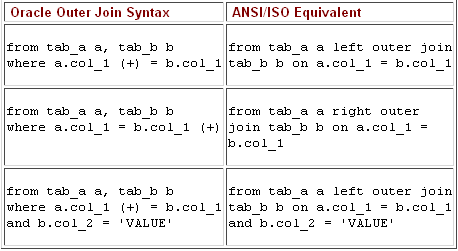

UNION & INTERSECT
The UNION query allows you to combine the result sets of 2 or more “select” queries.
The syntax for a UNION query is:
Select field1, field2, . field_n from tables
UNION
Select field1, field2, . field_n from tables;
Example #1
The following is an example of a UNION query:
Select supplier_id from suppliers
UNION
Select supplier_id from orders;
In this example, if a supplier_id appeared in both the suppliers and orders table, it would appear once in your result set. The UNION removes duplicates.
Example #2 – With ORDER BY Clause
The following is a UNION query that uses an ORDER BY clause:
Select supplier_id, supplier_name from suppliers where supplier_id > 2000
UNION
Select company_id, company_name from companies where company_id > 1000
ORDER BY 2;
Since the column names are different between the two “select” statements, it is more advantageous to reference the columns in the ORDER BY clause by their position in the result set. In this example, we’ve sorted the results by supplier_name / company_name in ascending order, as denoted by the “ORDER BY 2”.
UNION ALL Query
The UNION ALL query allows you to combine the result sets of 2 or more “select” queries. It returns all rows (even if the row exists in more than one of the “select” statements).
Each SQL statement within the UNION ALL query must have the same number of fields in the result sets with similar data types.
The syntax for a UNION ALL query is:
Select field1, field2, . field_n from tables
UNION ALL
Select field1, field2, . field_n from tables;
Example #1
The following is an example of a UNION ALL query:
Select supplier_id from suppliers
UNION ALL
Select supplier_id from orders;
If a supplier_id appeared in both the suppliers and orders table, it would appear multiple times in your result set. The UNION ALL does not remove duplicates.
Example #2 – With ORDER BY Clause
The following is a UNION query that uses an ORDER BY clause:
Select supplier_id, supplier_name from suppliers where supplier_id > 2000
UNION ALL
Select company_id, company_name from companies where company_id > 1000
ORDER BY 2;
Since the column names are different between the two “select” statements, it is more advantageous to reference the columns in the ORDER BY clause by their position in the result set. In this example, we’ve sorted the results by supplier_name / company_name in ascending order, as denoted by the “ORDER BY 2”.
INTERSECT Query
The INTERSECT query allows you to return the results of 2 or more “select” queries. However, it only returns the rows selected by all queries. If a record exists in one query and not in the other, it will be omitted from the INTERSECT results.
Each SQL statement within the INTERSECT query must have the same number of fields in the result sets with similar data types.
The syntax for an INTERSECT query is:
Select field1, field2, . field_n from tables
INTERSECT
Select field1, field2, . field_n from tables;
Example #1
The following is an example of an INTERSECT query:
Select supplier_id from suppliers
INTERSECT
Select supplier_id from orders;
In this example, if a supplier_id appeared in both the suppliers and orders table, it would appear in your result set.
Example #2 – With ORDER BY Clause
The following is an INTERSECT query that uses an ORDER BY clause:
Select supplier_id, supplier_name from suppliers where supplier_id > 2000
INTERSECT
Select company_id, company_name from companies where company_id > 1000
ORDER BY 2;
Since the column names are different between the two “select” statements, it is more advantageous to reference the columns in the ORDER BY clause by their position in the result set. In this example, we’ve sorted the results by supplier_name / company_name in ascending order, as denoted by the “ORDER BY 2”.
MINUS Query
The MINUS query returns all rows in the first query that are not returned in the second query.
Each SQL statement within the MINUS query must have the same number of fields in the result sets with similar data types.
The syntax for an MINUS query is:
Select field1, field2, . field_n from tables
MINUS
Select field1, field2, . field_n from tables;
Example #1
The following is an example of an MINUS query:
Select supplier_id from suppliers
MINUS
Select supplier_id from orders;
In this example, the SQL would return all supplier_id values that are in the suppliers table and not in the orders table. What this means is that if a supplier_id value existed in the suppliers table and also existed in the orders table, the supplier_id value would not appear in this result set.
Example #2 – With ORDER BY Clause
The following is an MINUS query that uses an ORDER BY clause:
Select supplier_id, supplier_name from suppliers where supplier_id > 2000
MINUS
Select company_id, company_name from companies where company_id > 1000
ORDER BY 2;
Since the column names are different between the two “select” statements, it is more advantageous to reference the columns in the ORDER BY clause by their position in the result set. In this example, we’ve sorted the results by supplier_name / company_name in ascending order, as denoted by the “ORDER BY 2”.
Share this:
ORDER BY in SQL
The syntax for an ORDER BY statement is as follows:
SELECT “column_name”
FROM “table_name”
[WHERE “condition”]
ORDER BY “column_name” [ASC, DESC]
The [] means that the WHERE statement is optional. However, if a WHERE clause exists, it comes before the ORDER BY clause. ASC means that the results will be shown in ascending order, and DESC means that the results will be shown in descending order. If neither is specified, the default is ASC.
It is possible to order by more than one column. In this case, the ORDER BY clause above becomes ORDER BY “column_name1” [ASC, DESC], “column_name2” [ASC, DESC]
Share this:
Table Joins in SQL
Here are the two rules you need to remember for table joins. Data from two (or more) tables can be joined, if the same column (under the same or a different name) appears in both tables, and the column is the primary key (or part of that key) in one of the tables. Having a common column in two tables implies a relationship between the two tables. The nature of that relationship is determined by which table uses the column as a primary key. This begs the question, what is a primary key? A primary key is a column in a table used for identifying the uniqueness of each row in a table. The table in which the column appears as a primary key is referred to as the parent table in this relationship (sometimes also called the master table), whereas the column that references the other table in the relationship is often called the child table (sometimes also called the detail table). The common column appearing in the child table is referred to as a foreign key.
Let’s look at an example of a join statement using the Oracle traditional syntax, where we join the contents of the EMP and DEPT tables together to obtain a listing of all employees, along with the names of the departments they work for:
SQL> select e.ename, e.deptno, d.dname
2 from emp e, dept d
3 where e.deptno = d.deptno;
ENAME DEPTNO DNAME
———- ——— ————–
SMITH 20 RESEARCH
ALLEN 30 SALES
WARD 30 SALES
JONES 20 RESEARCH
Note the many important components in this table join. Listing two tables in the from clause clearly indicates that a table join is taking place. Note also that each table name is followed by a letter: E for EMP or D for DEPT. This demonstrates an interesting concept—just as columns can have aliases, so too can tables. The aliases serve an important purpose—they prevent Oracle from getting confused about which table to use when listing the data in the DEPTNO column. Remember, EMP and DEPT both have a column named DEPTNO
You can also avoid ambiguity in table joins by prefixing references to the columns with the table names, but this often requires extra coding. You can also give the column two different names, but then you might forget that the relationship exists between the two tables. It’s just better to use aliases! Notice something else, though. Neither the alias nor the full table name needs to be specified for columns appearing in only one table. Take a look at another example:
SQL> select ename, emp.deptno, dname
2 from emp, dept
3 where emp.deptno = dept.deptno;
How Many Comparisons Do You Need?
When using Oracle syntax for table joins, a query on data from more than two tables must contain the right number of equality operations to avoid a Cartesian product. To avoid confusion, use this simple rule: If the number of tables to be joined equals N, include at least N-1 equality conditions in the select statement so that each common column is referenced at least once. Similarly, if you are using the ANSI/ISO syntax for table joins, you need to use N-1 join tablename on join_condition clauses for every N tables being joined.
Cartesian Products
Notice also that our where clause includes a comparison on DEPTNO linking data in EMP to that of DEPT. Without this link, the output would have included all data from EMP and DEPT, jumbled together in a mess called a Cartesian product. Cartesian products are big, meaningless listings of output that are nearly never what you want. They are formed when you omit a join condition in your SQL statement, which causes Oracle to join all rows in the first table to all rows in the second table. Let’s look at a simple example in which we attempt to join two tables, each with three rows, using a select statement with no where clause, resulting in output with nine rows:
SQL> select a.col1, b.col_2
2 from example_1 a, example_2 b;
COL1 COL_2
——— ——————————
1 one
2 one
3 one
1 two
2 two
3 two
You must always remember to include join conditions in join queries to avoid Cartesian products. But take note of another important fact. Although we know that where clauses can contain comparison operations other than equality, to avoid Cartesian products, you must always use equality operations in a comparison joining data from two tables. If you want to use another comparison operation, you must first join the information using an equality comparison and then perform the other comparison somewhere else in the where clause. This is why table join operations are also sometimes referred to as equijoins. Take a look at the following example that shows proper construction of a table join, where the information being joined is compared further using a nonequality operation to eliminate the employees from accounting:
SQL> select ename, emp.deptno, dname
2 from emp, dept
3 where emp.deptno = dept.deptno
4 and dept.deptno > 10;
ANSI/ISO Join Syntax (Oracle9i and higher)
In Oracle9i, Oracle introduces strengthened support for ANSI/ISO join syntax. To join the contents of two tables together in a single result according to that syntax, we must include a join tablename on join_condition in our SQL statement. If we wanted to perform the same table join as before using this new syntax, our SQL statement would look like the following:
Select ename, emp.deptno, dname
from emp join dept
on emp.deptno = dept.deptno;
———- ——— ————–
SMITH 20 RESEARCH
ALLEN 30 SALES
WARD 30 SALES
JONES 20 RESEARCH
Note how different this is from Oracle syntax. First, ANSI/ISO syntax separates join comparisons from all other comparisons by using a special keyword, on, to indicate what the join comparison is. You can still include a where clause in your ANSI/ISO-compliant join query, the only difference is that the where clause will contain only those additional conditions you want to use for filtering your data. You also do not list all your tables being queried in one from clause. Instead, you use the join clause directly after the from clause to identify the table being joined.
Never combine Oracle’s join syntax with ANSI/ISO’s join syntax! Also, there are no performance differences between Oracle join syntax and ANSI/ISO join syntax.
Cartesian Products: An ANSI/ISO Perspective
In some cases, you might actually want to retrieve a Cartesian product, particularly in financial applications where you have a table of numbers that needs to be cross-multiplied with another table of numbers for statistical analysis purposes. ANSI/ISO makes a provision in its syntax for producing Cartesian products through the use of a cross-join. A cross-join is produced when you use the cross keyword in your ANSI/ISO-compliant join query. Recall from a previous example that we produced a Cartesian product by omitting the where clause when joining two sample tables, each containing three rows, to produce nine rows of output. We can produce this same result in ANSI/ISO SQL by using the cross keyword, as shown here in bold:
Select col1, col_2
from example_1 cross join example_2;
COL1 COL_2
——— ————-
1 one
2 one
3 one
1 two
2 two
3 two
1 three
Natural Joins
One additional type of join you need to know about for OCP is the natural join. A natural join is a join between two tables where Oracle joins the tables according to the column(s) in the two tables sharing the same name (naturally!). Natural joins are executed whenever the natural keyword is present. Let’s look at an example. Recall our use of the EMP and DEPT tables from our discussion above. Let’s take a quick look at the column listings for both tables:
SQL> describe emp
Name Null Type
————————– ——— ————
EMPNO NOT NULL NUMBER(4)
ENAME VARCHAR2(10)
JOB VARCHAR2(9)
MGR NUMBER(4)
SQL> describe dept
Name Null Type
————————– ——— ————
DEPTNO NOT NULL NUMBER(2)
DNAME VARCHAR2(14)
LOC VARCHAR2(13)
As you can see, DEPTNO is the only column in common between these two tables, and appropriately enough, it has the same name in both tables. This combination of facts makes our join query of EMP and DEPT tables a perfect candidate for a natural join. Take a look and see:
Select ename, deptno, dname
from emp natural join dept;
ENAME DEPTNO DNAME
———- ——— ————–
SMITH 20 RESEARCH
ALLEN 30 SALES
WARD 30 SALES
Outer Joins
Outer joins extend the capacity of Oracle queries to include handling of situations where you want to see information from tables even when no corresponding records exist in the common column. The purpose of an outer join is to include non-matching rows, and the outer join returns these missing columns as NULL values.
Left Outer Join
A left outer join will return all the rows that an inner join returns plus one row for each of the other rows in the first table that did not have a match in the second table.
Suppose you want to find all employees and the projects they are currently responsible for. You want to see those employees that are not currently in charge of a project as well. The following query will return a list of all employees whose names are greater than ‘S’, along with their assigned project numbers.
SELECT EMPNO, LASTNAME, PROJNO
FROM CORPDATA.EMPLOYEE LEFT OUTER JOIN CORPDATA.PROJECT
ON EMPNO = RESPEMP
WHERE LASTNAME > ‘S’
The result of this query contains some employees that do not have a project number. They are listed in the query, but have the null value returned for their project number.
EMPNO LASTNAME PROJNO
000020 THOMPSON PL2100
000100 SPENSER OP2010
000170 YOSHIMURA –
000250 SMITH AD3112
In oracle we can specify(in Oracle 8i or prior vesrion this was the only option as they were not supporting the ANSI syntex) left outer join by putting a (+) sign on the right of the column which can have NULL data corresponding to non-NULL values in the column values from the other table.
example: select last_name, department_name
from employees e, departments d
where e.department_id(+) = d.department_id;
Right Outer Join
A right outer join will return all the rows that an inner join returns plus one row for each of the other rows in the second table that did not have a match in the first table. It is the same as a left outer join with the tables specified in the opposite order.
The query that was used as the left outer join example could be rewritten as a right outer join as follows:
SQL> — Earlier version of outer join
SQL> — select e.ename, e.deptno, d.dname
SQL> — from dept d, emp e
SQL> — where d.deptno = e.deptno (+);
SQL>
SQL> — ANSI/ISO version
SQL> select e.ename, e.deptno, d.dname
SQL> from emp e right outer join dept d
SQL> on d.deptno = e.deptno;
Full Outer Joins
Oracle9i and higher
Oracle9i also makes it possible for you to easily execute a full outer join, including all records from the tables that would have been displayed if you had used both the left outer join or right outer join clauses. Let’s take a look at an example:
SQL> select e.ename, e.deptno, d.dname
2 from emp e full outer join dept d
3 on d.deptno = e.deptno;
Share this:
Having Clause in SQL
SELECT column1, column2, … column_n, aggregate_function (expression)
FROM tables
WHERE predicates
GROUP BY column1, column2, … column_n
HAVING condition1 … condition_n;
You can’t specify criteria in a SQL WHERE clause against a column in the SELECT list for which SQL aggregate function is used. For example the following SQL statement will generate an error:
SELECT Employee, SUM (Hours)
FROM EmployeeHours
WHERE SUM (Hours) > 24
GROUP BY Employee
The SQL HAVING clause is used to do exactly this, to specify a condition for an aggregate function which is used in your query:
SELECT Employee, SUM (Hours)
FROM EmployeeHours
GROUP BY Employee
HAVING SUM (Hours) > 24
Share this:
Group Function in SQL
The syntax for the GROUP BY clause is:
SELECT column1, column2, … column_n, aggregate_function (expression)
FROM tables
WHERE predicates
GROUP BY column1, column2, … column_n;aggregate_function can be a function such as SUM, COUNT, MIN, or MAX.
Here’s a list of the available group functions:
Example using the SUM function
For example, you could also use the SUM function to return the name of the department and the total sales (in the associated department).
SELECT department, SUM(sales) as “Total sales”
FROM order_details
GROUP BY department;
Because you have listed one column in your SELECT statement that is not encapsulated in the SUM function, you must use a GROUP BY clause. The department field must, therefore, be listed in the GROUP BY section.
Example using the COUNT function
For example, you could use the COUNT function to return the name of the department and the number of employees (in the associated department) that make over $25,000 / year.
SELECT department, COUNT(*) as “Number of employees”
FROM employees
WHERE salary > 25000
GROUP BY department;
ROLLUP
This group by operation is used to produce subtotals at any level of aggregation needed. These subtotals then “roll up” into a grand total, according to items listed in the group by expression. The totaling is based on a one-dimensional data hierarchy of grouped information. For example, let’s say we wanted to get a payroll breakdown for our company by department and job position. The following code block would give us that information:
SQL> select deptno, job, sum(sal) as salary
2 from emp
3 group by rollup(deptno, job);
DEPTNO JOB SALARY
——— ——— ———
10 CLERK 1300
10 MANAGER 2450
10 PRESIDENT 5000
10 8750
20 ANALYST 6000
20 CLERK 1900
20 MANAGER 2975
20 10875
30 CLERK 950
30 MANAGER 2850
30 SALESMAN 5600
30 9400
29025
Notice that NULL values in the output of rollup operations typically mean that the row contains subtotal or grand total information. If you want, you can use the nvl( ) function to substitute a more meaningful value.
cube
cube This is an extension, similar to rollup. The difference is that cube allows you to take a specified set of grouping columns and create subtotals for all possible combinations of them. The cube operation calculates all levels of subtotals on horizontal lines across spreadsheets of output and creates cross-tab summaries on multiple vertical columns in those spreadsheets. The result is a summary that shows subtotals for every combination of columns or expressions in the group by clause, which is also known as n-dimensional cross-tabulation. In the following example, notice how cube not only gives us the payroll breakdown of our company by DEPTNO and JOB, but it also gives us the breakdown of payroll by JOB across all departments:
SQL> select deptno, job, sum(sal) as salary
2 from emp
3 group by cube(deptno, job);
DEPTNO JOB SALARY
——— ——— ———
10 CLERK 1300
10 MANAGER 2450
10 PRESIDENT 5000
10 8750
20 ANALYST 6000
20 CLERK 1900
20 MANAGER 2975
20 10875
30 CLERK 950
30 MANAGER 2850
30 SALESMAN 5600
30 9400
ANALYST 6000
CLERK 4150
MANAGER 8275
PRESIDENT 5000
SALESMAN 5600
29025
Excluding group Data with having
Once the data is grouped using the group by statement, it is sometimes useful to weed out unwanted data. For example, let’s say we want to list the average salary paid to employees in our company, broken down by department and job title. However, for this query, we only care about departments and job titles where the average salary is over $2000. In effect, we want to put a where clause on the group by clause to limit the results we see to departments and job titles where the average salary equals $2001 or higher. This effect can be achieved with the use of a special clause called the having clause, which is associated with group by statements. Take a look at an example of this clause:
SQL> select deptno, job, avg(sal)
2 from emp
3 group by deptno, job
4 having avg(sal) > 2000;
DEPTNO JOB AVG(SAL)
——— ——— ———
10 MANAGER 2450
10 PRESIDENT 5000
20 ANALYST 3000
20 MANAGER 2975
30 MANAGER 2850
Consider the output of this query for a moment. First, Oracle computes the average for every department and job title in the entire company. Then, the having clause eliminates departments and titles whose constituent employees’ average salary is $2000 or less. This selectivity cannot easily be accomplished with an ordinary where clause, because the where clause selects individual rows, whereas this example requires that groups of rows be selected. In this query, you successfully limit output on the group by rows by using the having clause.
Share this: