This can be solved by setting following steps.
Navigate to Tools (Menu bar at top of Internet Explorer) > Internet Options > Security Tab.
Navigate to Tools (Menu bar at top of Internet Explorer) > Internet Options > Security Tab.
fnd_global.apps_initialize (user_id => 1090,
resp_id => 22882,
resp_appl_id => 552
);
l_init_msg_list := TRUE;
l_commit := TRUE;
FOR l_oprn IN c_operation
LOOP
DBMS_OUTPUT.put_line (‘Value Test ‘ || l_operations.oprn_no);
l_operations.oprn_no := l_oprn.oprn_no;
l_operations.oprn_desc := l_oprn.oprn_desc;
l_operations.process_qty_uom := l_oprn.process_qty_uom;
l_operations.oprn_vers := l_oprn.oprn_vers;
l_operations.delete_mark := l_oprn.delete_mark;
l_operations.effective_start_date := l_oprn.effective_start_date;
l_operations.operation_status := l_oprn.operation_status;
l_operations.owner_organization_id := l_oprn.owner_organization_id;
l_oprn_actv_tbl (1).activity := l_oprn.activity;
l_oprn_actv_tbl (1).offset_interval := l_oprn.offset_interval;
l_oprn_actv_tbl (1).activity_factor := l_oprn.activity_factor;
l_oprn_actv_tbl (1).delete_mark := l_oprn.delete_mark;
–l_oprn_actv_tbl (1).activity := l_master.activity;
SELECT COUNT(*)
INTO v_count
FROM mii_gmd_operations
WHERE oprn_no = l_oprn.oprn_no
AND activity = l_oprn.activity
ORDER BY PRIM_RSRC_IND;
OPEN c_resource (l_oprn.oprn_no, l_oprn.activity);
FOR i IN 1 .. v_count
LOOP
FETCH c_resource INTO v_resources,
v_process_qty,
v_resource_process_uom,
v_resource_usage,
v_resource_usage_uom,
v_cost_cmpntcls_id,
v_cost_analysis_code,
v_prim_rsrc_ind,
v_resource_count,
v_scale_type,
v_offset_interval;
l_oprn_rsrc_tbl (i).activity := l_oprn.activity;
l_oprn_rsrc_tbl (i).resources := v_resources;
l_oprn_rsrc_tbl (i).process_qty := v_process_qty;
l_oprn_rsrc_tbl (i).resource_process_uom := v_resource_process_uom;
l_oprn_rsrc_tbl (i).resource_usage := v_resource_usage;
l_oprn_rsrc_tbl (i).resource_usage_uom := v_resource_usage_uom;
l_oprn_rsrc_tbl (i).cost_cmpntcls_id := v_cost_cmpntcls_id;
l_oprn_rsrc_tbl (i).cost_analysis_code := v_cost_analysis_code;
l_oprn_rsrc_tbl (i).prim_rsrc_ind := v_prim_rsrc_ind;
l_oprn_rsrc_tbl (i).resource_count := v_resource_count;
l_oprn_rsrc_tbl (i).scale_type := v_scale_type;
l_oprn_rsrc_tbl (i).offset_interval := v_offset_interval;
UPDATE mii_gmd_operations
set flag = ‘Y’
WHERE oprn_no = l_oprn.oprn_no
AND resources = v_resources;
END LOOP;
CLOSE c_resource;
gmd_operations_pub.insert_operation (p_api_version => 1.0,
p_init_msg_list => l_init_msg_list,
p_commit => l_commit,
p_operations => l_operations,
p_oprn_actv_tbl => l_oprn_actv_tbl,
p_oprn_rsrc_tbl => l_oprn_rsrc_tbl,
x_message_count => l_count,
x_return_status => l_return_status,
x_message_list => l_data
);
UPDATE gmd_operations_b
set operation_status = 700
WHERE operation_status = 100
AND oprn_no = l_oprn.oprn_no;
IF l_status = ‘E’ OR l_status = ‘U’
THEN
UPDATE mii_gmd_operations
set flag = ‘E’
, note = l_data
WHERE oprn_no = l_oprn.oprn_no;
END IF;
END LOOP;
IF l_count >= 0
THEN
l_loop_cnt := 1;
LOOP
fnd_msg_pub.get (p_msg_index => l_loop_cnt,
p_data => l_data,
p_encoded => fnd_api.g_false,
p_msg_index_out => l_dummy_cnt
);
DBMS_OUTPUT.put_line (‘Record = ‘ || l_loop_cnt);
DBMS_OUTPUT.put_line (l_data);
IF l_status = ‘E’ OR l_status = ‘U’
THEN
l_data := CONCAT (‘ERROR ‘, l_data);
END IF;
DBMS_OUTPUT.put_line (l_data);
IF (l_status = ‘U’)
THEN
l_return_status := l_status;
ELSIF (l_status = ‘E’ AND l_return_status <> ‘U’)
THEN
l_return_status := l_status;
ELSE
l_return_status := l_status;
END IF;
l_loop_cnt := l_loop_cnt + 1;
IF l_loop_cnt > l_count
THEN
EXIT;
END IF;
END LOOP;
END IF;
COMMIT;
DBMS_OUTPUT.put_line (‘Sucess’);
END;
/
Step – 1 Navigate to Functional Administrator responsibility.
Navigate to System Administrator Responsibility > System Administration > Oracle Applications Manager > Patching and Utilities
– Enter the Number of Days or Date Range to see which Patches have been applied in the given number of days.
– Enter a specific Patch Number to see whether it has been applied or not.
– Click details to see the Patch Details.
The data template is the method by which you communicate your request for data to the data engine.
The data template is an XML document that consists of four basic sections:
Step 2: Create Data Definition & Associate with Data Template
Navigation: XML Publisher Administrator -> Data Definitions -> Create Data Definition
Screen 1 : Create Data Definition
Enter the data definition Details and click on Apply. Note down the Code.
The code should be used as the short name of the concurrent program.
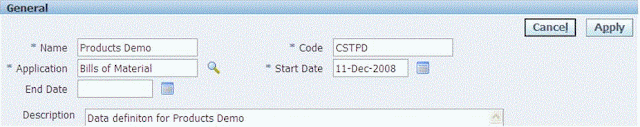
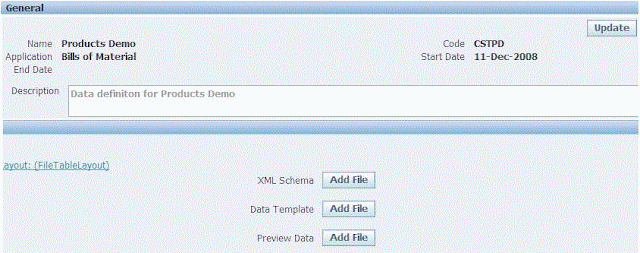
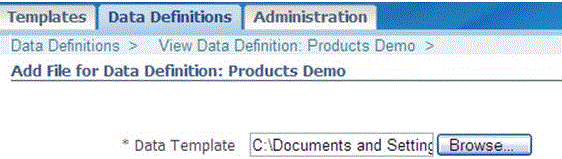
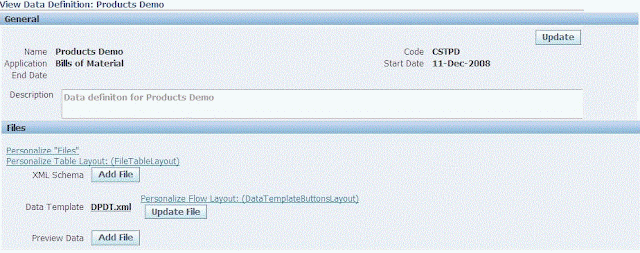
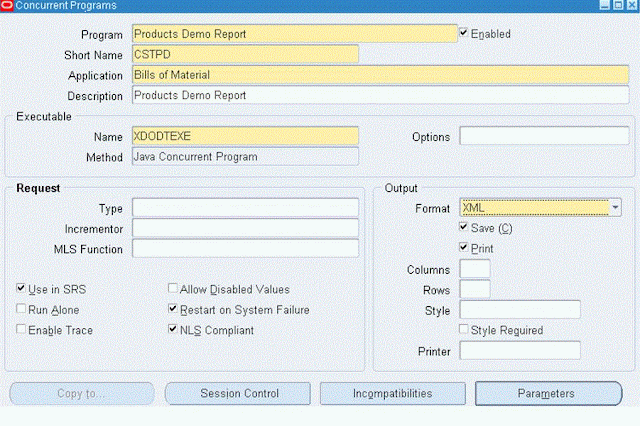
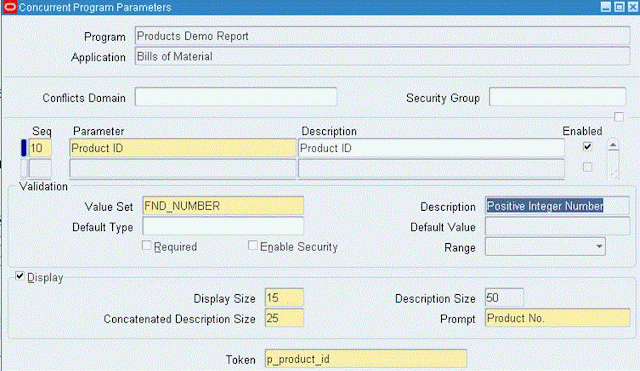
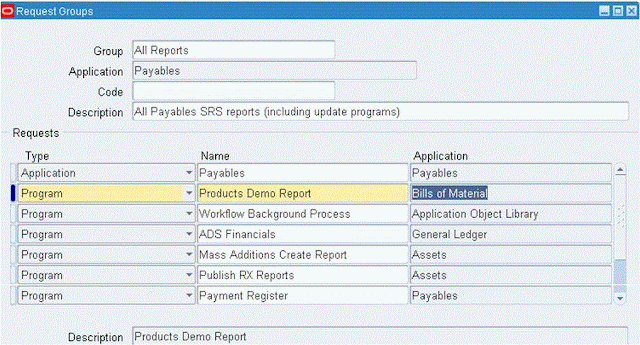
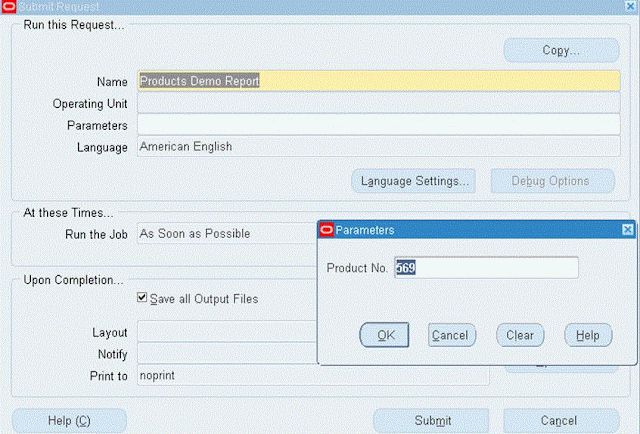
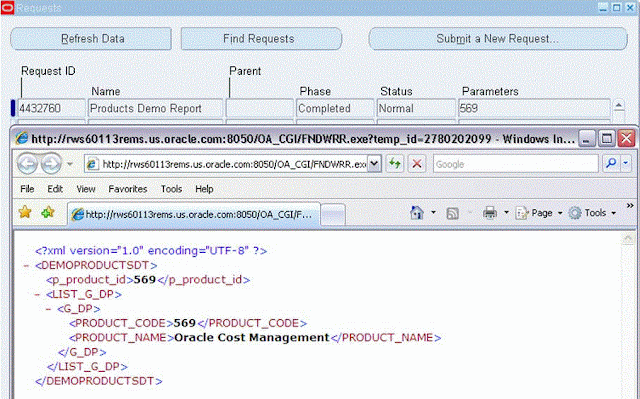
Pre-requisite : Install XML Publisher Desktop
After installation following Menus & Toolbars gets added to the MS Word.
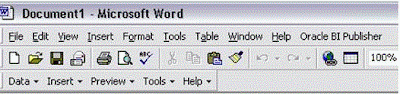
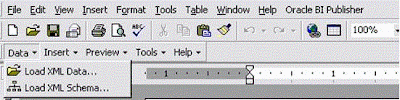
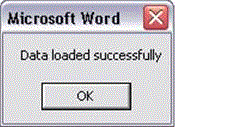
Final Output layout look like this.
Step 6: Run the concurrent program to see the output
Note:
References:
http://www.oracle.com/technology/products/xml-publisher/index.htm
http://www.oracle.com/technetwork/middleware/bi-publisher/overview/index.html
http://xdo.us.oracle.com
Oracle® XML Publisher Administration and Developer’s Guide
FAQ:
What is XDODTEXE used in the Executable section of Concurrent Program?
XDODTEXE is a BI Publisher Data Template Executable. The purpose of this executable is to identify data template file (.xml) and execute the data template to generate the raw xml data, that later can be used by BI Publisher formatting engine to format as as per the layout (RTF, PDF etc).
This executable will be used by all the BI Publisher reports (Concurrent Program) which are using Data Template to generate the xml data.
| S | M | T | W | T | F | S |
|---|---|---|---|---|---|---|
| 1 | 2 | 3 | 4 | 5 | 6 | 7 |
| 8 | 9 | 10 | 11 | 12 | 13 | 14 |
| 15 | 16 | 17 | 18 | 19 | 20 | 21 |
| 22 | 23 | 24 | 25 | 26 | 27 | 28 |
This site uses cookies and other tracking technologies to assist with navigation and your ability to provide feedback, analyse your use of our services, and provide content from third parties. By continuing to browse the site, you are agreeing to our use of cookies.
Got ItLearn moreWe may request cookies to be set on your device. We use cookies to let us know when you visit our websites, how you interact with us, to enrich your user experience, and to customize your relationship with our website.
Click on the different category headings to find out more. You can also change some of your preferences. Note that blocking some types of cookies may impact your experience on our websites and the services we are able to offer.
These cookies are strictly necessary to provide you with services available through our website and to use some of its features.
Because these cookies are strictly necessary to deliver the website, refusing them will have impact how our site functions. You always can block or delete cookies by changing your browser settings and force blocking all cookies on this website. But this will always prompt you to accept/refuse cookies when revisiting our site.
We fully respect if you want to refuse cookies but to avoid asking you again and again kindly allow us to store a cookie for that. You are free to opt out any time or opt in for other cookies to get a better experience. If you refuse cookies we will remove all set cookies in our domain.
We provide you with a list of stored cookies on your computer in our domain so you can check what we stored. Due to security reasons we are not able to show or modify cookies from other domains. You can check these in your browser security settings.
These cookies collect information that is used either in aggregate form to help us understand how our website is being used or how effective our marketing campaigns are, or to help us customize our website and application for you in order to enhance your experience.
If you do not want that we track your visit to our site you can disable tracking in your browser here:
We also use different external services like Google Webfonts, Google Maps, and external Video providers. Since these providers may collect personal data like your IP address we allow you to block them here. Please be aware that this might heavily reduce the functionality and appearance of our site. Changes will take effect once you reload the page.
Google Webfont Settings:
Google Map Settings:
Google reCaptcha Settings:
Vimeo and Youtube video embeds:
The following cookies are also needed - You can choose if you want to allow them:
You can read about our cookies and privacy settings in detail on our Privacy Policy Page.
Privacy Policy
Recent Comments