Error:
Desktop Integration is not a valid responsibility for the current user. Please contact your System Administrator.
Solution:
By default below Profile Option is either Null or Yes. Just set the below option, then you can access the screen.
Set Profile Option :
ADI: Use Function Security => No
I have faced several issues with the EBS XML Reports esp. during or after Output Post processing.
Issue# 1- Concurrent Request completed with Warning and timed out
Concurrent Request completed with Warning and in the log file says the request timed out.![]()
Fix:-
Go to System Administrator -> Profile -> System
Make the Profile Concurrent: OPP Process Timeout to 10800.
This issue comes when the OPP is timed out to publish the output. The time out will be based upon the value in the profile. For e.g. if the value set at this profile is 600 it means the program waits for 10 mins (600/60) and if OPP does not publish the output within this time then it will timed out. Having higher value i.e. 10800 which is 3 hours will solve most of the issues that may cause due to high volume of the data.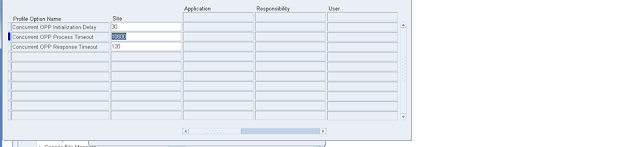
Issue# 2- Concurrent Request completed with Error with Java Heap Space.
This is very common issue when size of the XML is huge and OPP fails to publish the data it will generate this error.
One way to fix this issue is to see how many Active OPP Services is running on the server. We had this issue for one of my client and by increasing the number of OPP Services from 4 to 8 solves this issue.
System Administrator -> Concurrent ->Manager ->Administer
Click on Output Post Processor and then click Processes.
Oracle Approvals Management (AME) functionality is a self-service web application that allows users to
define rules for administering approvals of various types of transactions. Learn how easy it is to use this
powerful functionality to create complex approval scenarios that meet your unique business requirements.
Case studies of recent successful implementations will be presented for PO, AP and HR. Learn how to
accommodate individual employee signing limits, how to integrate workflow timeout functionality with AME.
If you want to migrate the AME setup like rules,conditions,approval groups etc. from one instance to another instance, you can use some of them by mean of FNDLOAD utility. The process is similar to what we are regularly using for other AOL Objects.
FNDLOAD will have such ldt file through which you can use.
Here are the details steps for each setup’s.
1. Condition:
The script that downloads AME conditions allows you to download all conditions for a given transaction type or only those associated with a particular attribute or group of attributes.
Download
FND_TOP apps/<apps password> 0 Y DOWNLOAD $PER_TOP/patch/115/import/amesconk.lct <ldt filename> AME_CONDITIONS CONDITION_KEY=<condition key> TRANSACTION_TYPE_ID=<trans typs id> APPLICATION_SHORT_NAME=<application short name>
Upload
FNDLOAD apps/<passwd>@destinationdb 0 Y UPLOAD $PER_TOP/patch/115/import/amesconk.lct <ldt filename>
Example:
FNDLOAD apps/<passwd>@sourcedb 0 Y DOWNLOAD $PER_TOP/patch/115/import/amesconk.lct amecondition.ldt AME_CONDITIONS APPLICATION_SHORT_NAME=’PER’ TRANSACTION_TYPE_ID=’HRSSA’ ATTRIBUTE_NAME=’PROCESS_NAME’ CONDITION_KEY=’317772662:44552′;
FNDLOAD apps/<passwd>@destinationdb 0 Y UPLOAD $PER_TOP/patch/115/import/amesconk.lct amecondition.ldt
2. Dynamic Approval group /Approver Groups:
An approver group can either be an ordered set of one or more approvers (persons and/or user accounts) or it can be a list, which is dynamically generated at rule evaluation time.
Download
FND_TOP apps/<apps password> 0 Y DOWNLOAD $PER_TOP/patch/115/import/amesappg.lct <ldt filename> AME_APPROVAL_GROUPS APPROVAL_GROUP_NAME=<name of approval group> TRANSACTION_TYPE_ID=<trans typs id> APPLICATION_SHORT_NAME=<application short name>
Upload
FNDLOAD apps/<passwd>@destinationdb 0 Y UPLOAD $PER_TOP/patch/115/import/amesappg.lct <ldt filename>
Example:
FNDLOAD apps/<passwd>@sourcedb 0 Y DOWNLOAD $PER_TOP/patch/115/import/amesappg.lct ameapprovalgroup.ldt AME_APPROVAL_GROUPS APPROVAL_GROUP_NAME=’Dyn Apprv Hub Approval Group’ TRANSACTION_TYPE_ID=’HRSSA’ APPLICATION_SHORT_NAME=’PER’
FNDLOAD apps/<passwd>@destinationdb 0 Y UPLOAD $PER_TOP/patch/115/import/amesappg.lct ameapprovalgroup.ldt
3. Dynamic Approval group config:
Download
FNDLOAD apps/<passwd>@sourcedb 0 Y DOWNLOAD $PER_TOP/patch/115/import/amesaagc.lct ameapprovalgroupusage.ldt AME_APPROVAL_GROUP_CONFIG APPROVAL_GROUP_NAME=’Dyn. Post HROPs Approval Group’ TRANSACTION_TYPE_ID=’HRSSA’ APPLICATION_SHORT_NAME=’PER’
Upload
FNDLOAD apps/<passwd>@destinationdb 0 Y UPLOAD $PER_TOP/patch/115/import/amesaagc.lct ameapprovalgroupusage.ldt
4. AME Rule:
An approval rule is a business rule that helps determine a transactions approval process. Rules are constructed from conditions and actions.
The AME rules can be downloaded for information about the rule (e.g. name, description, etc) along with associated conditions and rule type.
Download
$FND_TOP/bin/FNDLOAD apps/<apps password> 0 Y DOWNLOAD $PER_TOP/patch/115/import/amesrulk.lct <ldt filename> AME_RULES RULE_KEY=<Rule Key > TRANSACTION_TYPE_ID=<trans typs id> APPLICATION_SHORT_NAME=<application short name>
#You can find Rule Key in AME_RULES table
Upload
FNDLOAD apps/<passwd>@destinationdb 0 Y UPLOAD $PER_TOP/patch/115/import/amesrulk.lct amerule.ldt
Example:
FNDLOAD apps/<passwd>@sourcedb 0 Y DOWNLOAD $PER_TOP/patch/115/import/amesrulk.lct amerule.ldt AME_RULES RULE_KEY=’317772662:54567′ TRANSACTION_TYPE_ID=’HRSSA’ APPLICATION_SHORT_NAME=’PER’
FNDLOAD apps/<passwd>@destinationdb 0 Y UPLOAD $PER_TOP/patch/115/import/amesrulk.lct amerule.ldt
5. AME Rule Action Type Usage:
Download
FNDLOAD apps/<apps pw> 0 Y DOWNLOAD amesactu.lct <download file name>.ldt AME_ACTION_USAGES APPLICATION_SHORT_NAME=<FND application short name> TRANSACTION_TYPE_ID=<AME transaction type short name> [RULE_KEY=<Rule Key>]
# Rule Key is found in AME_RULES table
Upload
FNDLOAD apps/apps 0 Y UPLOAD amesactu.lct usage<download file name>.ldt
Ex:
FNDLOAD apps/<passwd>@sourcedb 0 Y DOWNLOAD $PER_TOP/patch/115/import/amesactu.lct ameactionusage.ldt AME_ACTION_USAGES RULE_KEY=’317772662:54567′ TRANSACTION_TYPE_ID=’HRSSA’ APPLICATION_SHORT_NAME=’PER’
FNDLOAD apps/<passwd>@destinationdb 0 Y UPLOAD $PER_TOP/patch/115/import/amesactu.lct ameactionusage.ldt
6. Transaction Types
An application that uses AME to govern its transactions’ approval processes is termed an integrating application. An integrating application may divide its transactions into several categories where each category requires a distinct set of approval rules. Each set of rules is called a transaction type. Different transaction types can use the same attribute name to represent values that are calculated in different ways or fetched from different places.
Download
FNDLOAD apps/<apps pwd> 0 Y DOWNLOAD amescvar.lct <download file name>.ldt AME_CALLING_APPS APPLICATION_SHORT_NAME=<FND application short name> TRANSACTION_TYPE_ID=<AME transaction type short name>
Upload
FNDLOAD apps/<apps pwd> 0 Y UPLOAD amescvar.lct <download file name>.ldt
Eg:
FNDLOAD apps/apps 0 Y DOWNLOAD amescvar.lct hubtrantype.ldt AME_CALLING_APPS APPLICATION_SHORT_NAME=SQLAP TRANSACTION_TYPE_ID=SBTRANSTYPE
FNDLOAD apps/apps 0 Y UPLOAD amescvar.lct hubtrantype.ldt
7. Attribute
Attributes are business variables with a single value for a particular transaction.
Download
FNDLOAD apps/<apps password> 0 Y DOWNLOAD $PER_TOP/patch/115/import/amesmatt.lct <ldt filename> AME_ATTRIBUTES ATTRIBUTE_NAME=<attribute name> TRANSACTION_TYPE_ID=<trans typs id> APPLICATION_SHORT_NAME=<application short name>
Upload
FNDLOAD apps/<apps pwd> 0 Y UPLOAD amesmatt.lct <ldt download file name>
Example:
FNDLOAD apps/apps 0 Y DOWNLOAD amesmatt.lct hubattributes.ldt AME_ATTRIBUTES APPLICATION_SHORT_NAME=SQLAP
TRANSACTION_TYPE_ID= SBTRANSTYPE ATTRIBUTE_NAME=SB_CUST_ATTRIBUTE
FNDLOAD apps/apps 0 Y UPLOAD amesmatr.lct hubattributeusages.ldt
8. Attribute Usage
Download
FNDLOAD apps/<apps password> 0 Y DOWNLOAD $PER_TOP/patch/115/import/amesmatr.lct <ldt filename> AME_ATTRIBUTE_USAGES ATTRIBUTE_NAME=<attribute name> TRANSACTION_TYPE_ID=<trans typs id> APPLICATION_SHORT_NAME=<application short name>
Upload
FNDLOAD apps/<apps pwd> 0 Y UPLOAD amesmatr.lct <download file name>.ldt
Example:
FNDLOAD apps/apps 0 Y DOWNLOAD amesmatr.lct hubattributeusage.ldt AME_ATTRIBUTE_USAGES aPPLICATION_SHORT_NAME=SQLAP
FNDLOAD apps/apps 0 Y UPLOAD amesmatr.lct hubattributeusages.ldt
Special and Pair validation types
Special Validation






With these user exits it is also possible to select just a number of segments, instead of the whole combination. For this we remove the ‘Load’ / ‘LOADID’ part again.







The list of parameters for the user exits is longer than this. So we won’t be going through all the possibilities. You can check the Developers Guide and the Flexfield guide for a complete listing of options. (Did you notice the flexfield title that I sneaked into the pop-up? Try and find the option for that!)
Pair Validation





Latest Posts
- R12 – How to Handle NULL for :$FLEX$.VALUE_SET_NAME In Oracle ERPAugust 25, 2023 - 1:20 pm
- R12 – How to Delete Oracle AR TransactionsMarch 22, 2019 - 8:37 pm
- How to Define Custom Key Flexfield (KFF) in R12January 19, 2018 - 5:43 pm
- AutoLock Box Concepts In R12November 10, 2017 - 8:30 am
- R12 – java.sql.SQLException: Invalid column type in OAFSeptember 15, 2017 - 9:39 am
| S | M | T | W | T | F | S |
|---|---|---|---|---|---|---|
| 1 | 2 | 3 | 4 | 5 | 6 | 7 |
| 8 | 9 | 10 | 11 | 12 | 13 | 14 |
| 15 | 16 | 17 | 18 | 19 | 20 | 21 |
| 22 | 23 | 24 | 25 | 26 | 27 | 28 |
| 29 | 30 | 31 | ||||

Recent Comments