To create an event alert, you perform the following tasks in the order listed:
- Define the database events that will trigger your alert
- Specify the details for your alert.
- Define actions for your alert.
- Create action sets containing the actions you want your alert to perform.
- This section focuses on the first task of defining the database events that trigger your event alert and divides the task into smaller sub-tasks.
Before you define an event alert, make sure you do the following:
• Configure the Workflow Notification Mailer to send and receive e-mail messages according to your alert requirements.
• Specify Oracle Alert options to configure how Oracle Alert checks alerts and handles alert messages.
1. To specify an event table:
Specify the name of the application and the database table that you want Oracle Alert to monitor.
Although the application you enter here need not be the same application that owns the alert, both applications must reside in the same Oracle database and the application that owns the alert has to have Select privileges on the tables listed in the alert Select statement.
Important: You cannot use a view as the event table for your alert.
Important: Do not define an event alert on the table FND_CONCURRENT_REQUESTS. Oracle Alert submits a concurrent request to the concurrent manager when an event alert is triggered by an insert or update to an event table. For concurrent processing to occur, every submitted concurrent request automatically gets inserted as a row in the FND_CONCURRENT_REQUESTS table. If you define an event alert on this table, you create a situation where the event alert will cause an exception to occur recursively.
Although Oracle Alert does not support PL/SQL statements as the alert SQL statement definition, you can create a PL/SQL packaged function that contains PL/SQL logic and enter a SQL Select statement that calls that packaged function. For example, you can enter a SQL Select statement that looks like:
SELECT package1.function1(:INPUT1, column1)
INTO &OUTPUT1
FROM table1.

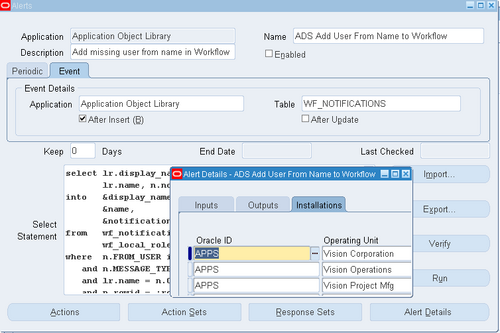
Recent Comments