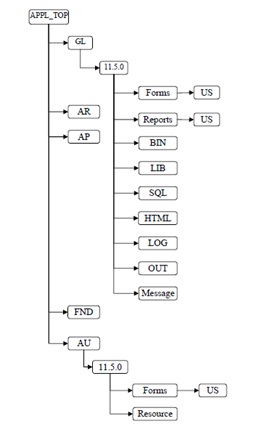
GL_TOP: (APPL_TOP/GL/11.5.0) is one of the Module Directory of Oracle Applications. It consists of a release directory (i.e. 11.5.0) under which Forms, Reports, BIN, LIB, SQL, etc.,
Forms/US: Forms directory to store all .FMX (Compiled) Form files of a specific module.
Reports/US: Reports directory to capture all the .RDF (Compiled) Report files of a specific module directory. US is a language specific directory.
BIN: Contains executable code of concurrent programs written in a programming language such as C, Pro*C, Fortran, SQL *LOADER or an operating system script.
LIB: Contains compiled object code (.OBJ files) of your concurrent programs.
SQL: Contains concurrent programs written in SQL*Plus and PL/SQL scripts.
HTML: Contains all .HTML, .HTM web files.
LOG: Contains all .LOG files of concurrent programs.
OUT: Contains output files from concurrent program.
Message: Holds your application message files for Message dictionary.

Recent Comments