Oracle Database
Oracle Database
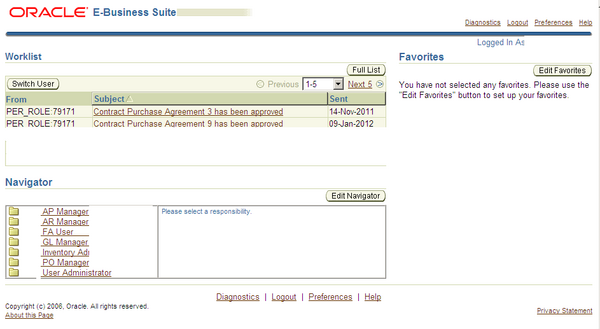

A common concern regarding use of a public network such as the Internet is the possibility of someone eavesdropping on password transmissions by using a network sniffer. In such a case, though, the concern should be wider, and reflect the possibility of someone eavesdropping on sensitive information in general. In such cases, HTTPS (secure HTTP) connection to the E-Business Suite is recommended. All current browser-based password login screens send the password as a parameter in the HTTP form submission. Using an HTTPS connection will encrypt this information. The best practice is therefore to use HTTPS for all web-based access. On the other hand, if you have control over your network to the point where you can rule out eavesdropping, then password interception should not be an issue.
The main reason not to run HTTPS by default is performance, since it does introduce some overhead. A more strategic way to address this concern is to integrate the Oracle E-Business Suite with Oracle Application Server 10g Single Sign-On (SSO). Here, the SSO server that is responsible for user authentication is a different Web server from the one used with the E-Business Suite. Hence you can run the SSO server in HTTPS mode, while running the E-Business Suite Web server in the better-performing HTTP mode.
Oracle User Management
Oracle User Management (UMX) is a secure and scalable system that enables organizations to define administrative functions and manage users based on specific requirements such as job role or geographic location.
With Oracle User Management, instead of exclusively relying on a centralized administrator to manage all its users, an organization can, if desired, create functional administrators and grant them sufficient privileges to manage a specific subset of the organization’s users. This provides the organization with a more granular level of security, and the ability to make the most effective use of its administrative capabilities.
For example, a new feature in Release 12 provides a login assistance mechanism that is easily accessed from the E-Business Suite Login Page. A user simply clicks on the “Login Assistance” link located below the Login and Cancel buttons, and can then go to a Forgot Password section or Forgot User Name section to have the necessary action
taken automatically, without the need for an administrator to become involved.
Another new feature in Release 12 allows users with the relevant privileges to enable other users to act on their behalf, as delegates, without having to share the account password. For example, managers may need to grant peers or subordinates limited authority to act on their behalf while they are out of the office. This Proxy User feature allows control over the pages, functions, and data security policies that can be granted, and includes an on-screen display that indicates when a user is acting on behalf of another user.
Role Based Access Control
Oracle User Management implements several different layers of security, requiring organizations to specify:
Oracle’s function and data security models constitute the base layers of this system, and contain the traditional ystem administrative capabilities.
Organizations can optionally add more layers to the system depending on the degree of flexibility they require. Role Based Access Control (RBAC) enables organizations to create roles based on specific job functions, and to assign these roles the appropriate permissions. With RBAC, administrative privileges and user access are determined by assigning individuals the appropriate roles.
Key features of RBAC include:
| S | M | T | W | T | F | S |
|---|---|---|---|---|---|---|
| 1 | 2 | 3 | 4 | 5 | 6 | 7 |
| 8 | 9 | 10 | 11 | 12 | 13 | 14 |
| 15 | 16 | 17 | 18 | 19 | 20 | 21 |
| 22 | 23 | 24 | 25 | 26 | 27 | 28 |
This site uses cookies and other tracking technologies to assist with navigation and your ability to provide feedback, analyse your use of our services, and provide content from third parties. By continuing to browse the site, you are agreeing to our use of cookies.
Got ItLearn moreWe may request cookies to be set on your device. We use cookies to let us know when you visit our websites, how you interact with us, to enrich your user experience, and to customize your relationship with our website.
Click on the different category headings to find out more. You can also change some of your preferences. Note that blocking some types of cookies may impact your experience on our websites and the services we are able to offer.
These cookies are strictly necessary to provide you with services available through our website and to use some of its features.
Because these cookies are strictly necessary to deliver the website, refusing them will have impact how our site functions. You always can block or delete cookies by changing your browser settings and force blocking all cookies on this website. But this will always prompt you to accept/refuse cookies when revisiting our site.
We fully respect if you want to refuse cookies but to avoid asking you again and again kindly allow us to store a cookie for that. You are free to opt out any time or opt in for other cookies to get a better experience. If you refuse cookies we will remove all set cookies in our domain.
We provide you with a list of stored cookies on your computer in our domain so you can check what we stored. Due to security reasons we are not able to show or modify cookies from other domains. You can check these in your browser security settings.
These cookies collect information that is used either in aggregate form to help us understand how our website is being used or how effective our marketing campaigns are, or to help us customize our website and application for you in order to enhance your experience.
If you do not want that we track your visit to our site you can disable tracking in your browser here:
We also use different external services like Google Webfonts, Google Maps, and external Video providers. Since these providers may collect personal data like your IP address we allow you to block them here. Please be aware that this might heavily reduce the functionality and appearance of our site. Changes will take effect once you reload the page.
Google Webfont Settings:
Google Map Settings:
Google reCaptcha Settings:
Vimeo and Youtube video embeds:
The following cookies are also needed - You can choose if you want to allow them:
You can read about our cookies and privacy settings in detail on our Privacy Policy Page.
Privacy Policy
Recent Comments