Each payer must complete a 1099 for each covered transaction. Three copies are made one for he payer , one for the payee and one for the IRS.
US Tax law requires business to submit a Form 1099 for every contractor paid at least $600 for service during a year. This requirement usually does not apply to corporations receiving payments.
Many business and organizations must file thousands of 1099s per year. Thus payers who file 250 or more Form 1099 reports must file all of them electronically or magnetically with the IRS. The 250 or more requirement applies separately for each type of return and separately for each type of corrected return. Even though filers may submit 249 information returns on paer, the IRS encourages files to transmit returns electronically.
If the less than 250 or more requirement is met, and paper copies are filed, the IRS also requires the payer to submit a copy of form 1096. The 1096 is a summary of information forms being sent to the IRS. You need one 1096 for each type of information form you have issued.
Payees use the information provided on the 1099 forms to help them complete their own tax returns. In order to save paper, payers can give payees one single Combined Form 1099 that lists all of their 1099 transactions for the entire year. Taxpayers are usually not required to attach Form 1099s to their own Federal income tax returns unless the Form 1099 includes a report for Federal income tax withheld by the payer from the related payments.
several versions of Form 1099 are used, depending on the nature of the income transaction:
1099-A: acquisition or Abandonment of Secured Property
1099-B: Proceeds from Broker and Barter Exchange Transactions
1099-C: Cancellation of Debt
1099-CAP: Changes in Corporate Control and Capital Structure
1099-DIV: Dividends and Distributions
1099-G: Government Payments
1099-H: Health Insurance Advance Payments
1099-INT: Interest Income
1099-LTC: Long Term Care Benefits
1099-MISC: Miscellaneous Income
1099-OID: Original Issue Discount
1099-PATR: Taxable Distributions Received From Cooperatives
1099-Q: Payment from Qualified Education Programs
1099-R: Distributions from Pensions, Annuities, Retirement Plans, IRAs, or Insurance Contracts
1099-S: Proceeds from Real Estate Transactions
1099-SA: Distributions From an HSA, Archer MSA, or Medicare Advantage MSA
1042-S: Foreign Person’s U.S. Source Income
SSA-1099: Social Security Benefit Statement
SSA-1042S: Social Security Benefit Statement to Nonresident Aliens
RRB-1099: Payments by the Railroad Retirement Board
RRB-1099R: Pension and Annuity Income by the Railroad Retirement Board
RRB-1042S: Payments by the Railroad Retirement Board to Nonresident Aliens
W-2G: Certain Gambling Winnings

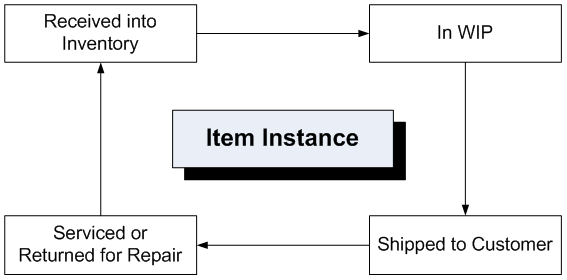

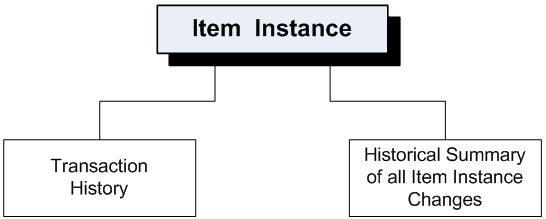
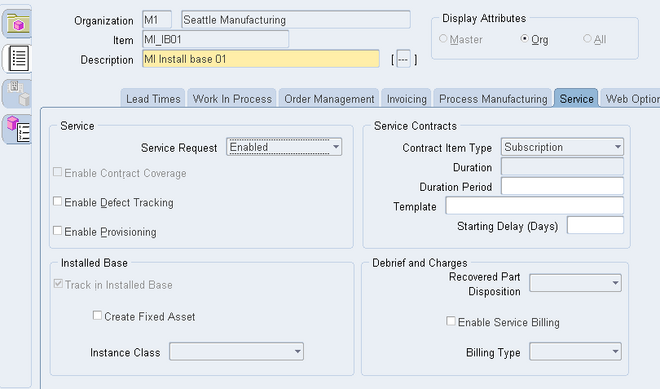
Recent Comments